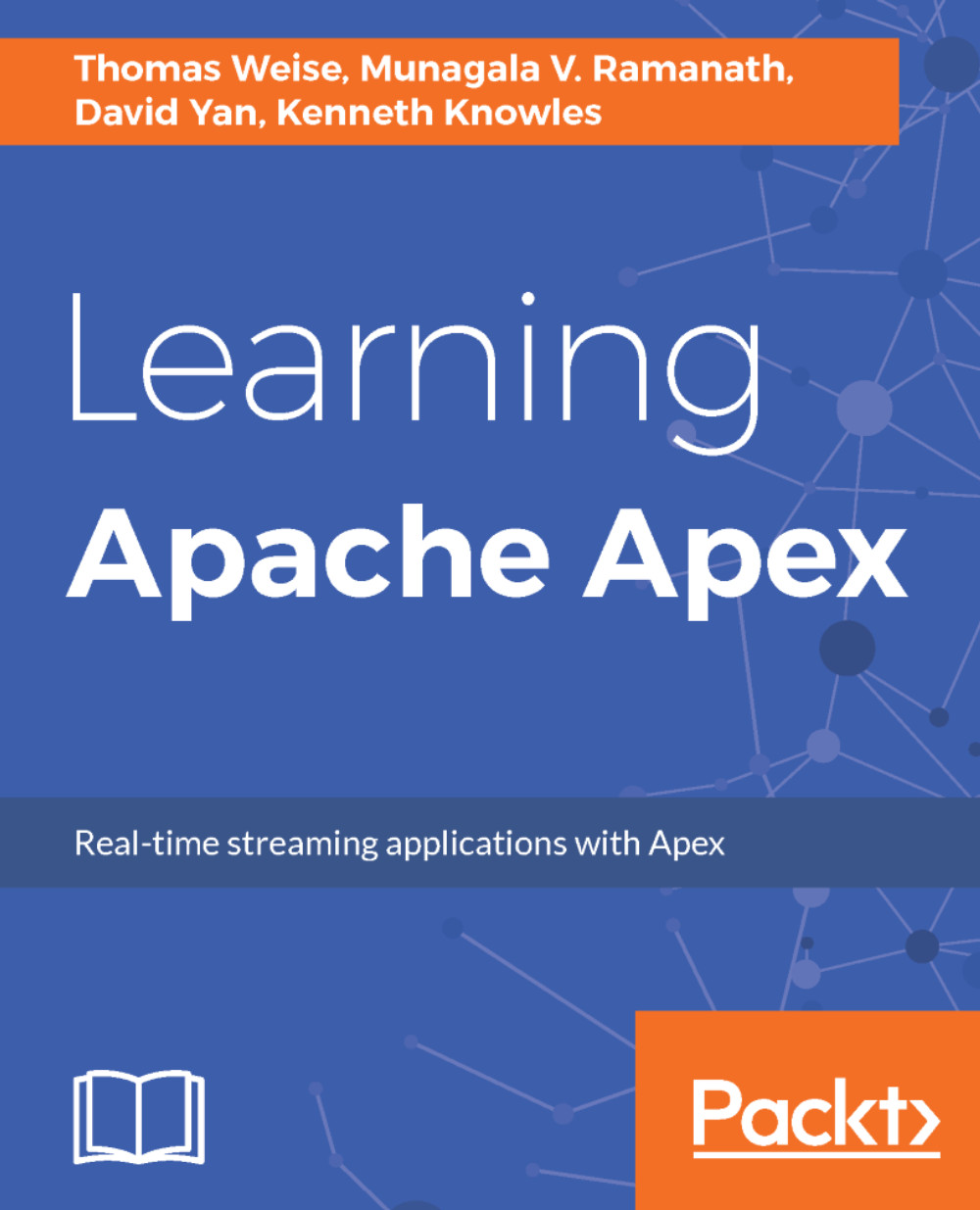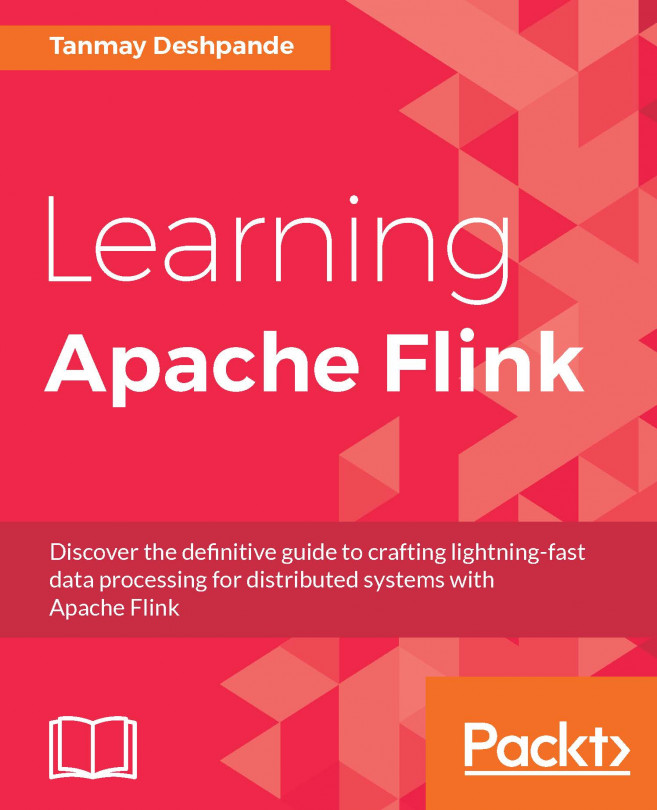Setting up the development environment
Development of Apex applications requires a Java development environment with the following:
- Java Development Kit (JDK): Apex applications are mostly written in Java, and Apex itself is implemented in Java. Other Java Virtual Machine (JVM) languages such as Scala can also be used, but this is outside the scope of this book.
- Maven: Apex comes with a Maven Archetype to bootstrap new projects and the Apex project itself also uses Maven as build tool.
In addition to the above, it is recommended to have an IDE with Maven support such as IntelliJ or Eclipse. Apex provides code style settings for these IDEs that can optionally be used.
It is further recommended to have Git installed. Git is not required to build an application, but it is a convenient way to fetch the Apex source code and is especially useful for easily navigating the full operator library (apex-malhar) project within the IDE when working on operator customizations.
Note
For the latest details on...