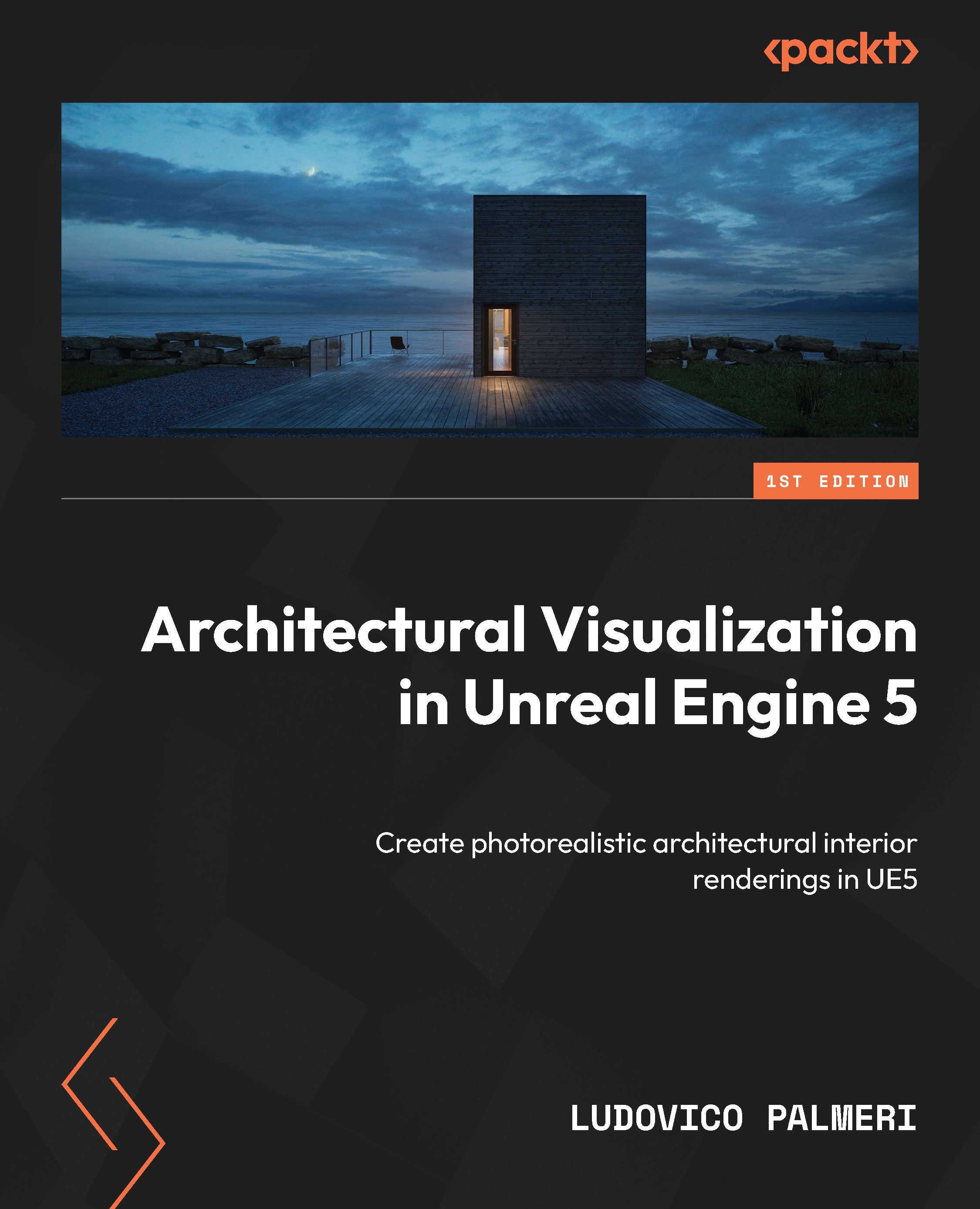Summary
In this chapter, we learned how to install Unreal Engine 5 and get started with the necessary materials. We also learned how to set up the right type of project by choosing from different templates, naming the project, and selecting the project’s location.
We focused on which project settings need to be enabled or configured and discovered how to activate all the necessary plugins depending on the scope of the project. In particular, we have learned which ones are most useful for Archviz.
Finally, we started our exercise project by creating the main map.
In the next few chapters, we’re going to learn how to prepare our 3D scene, import it, and set it up to bring it to life within Unreal Engine 5.