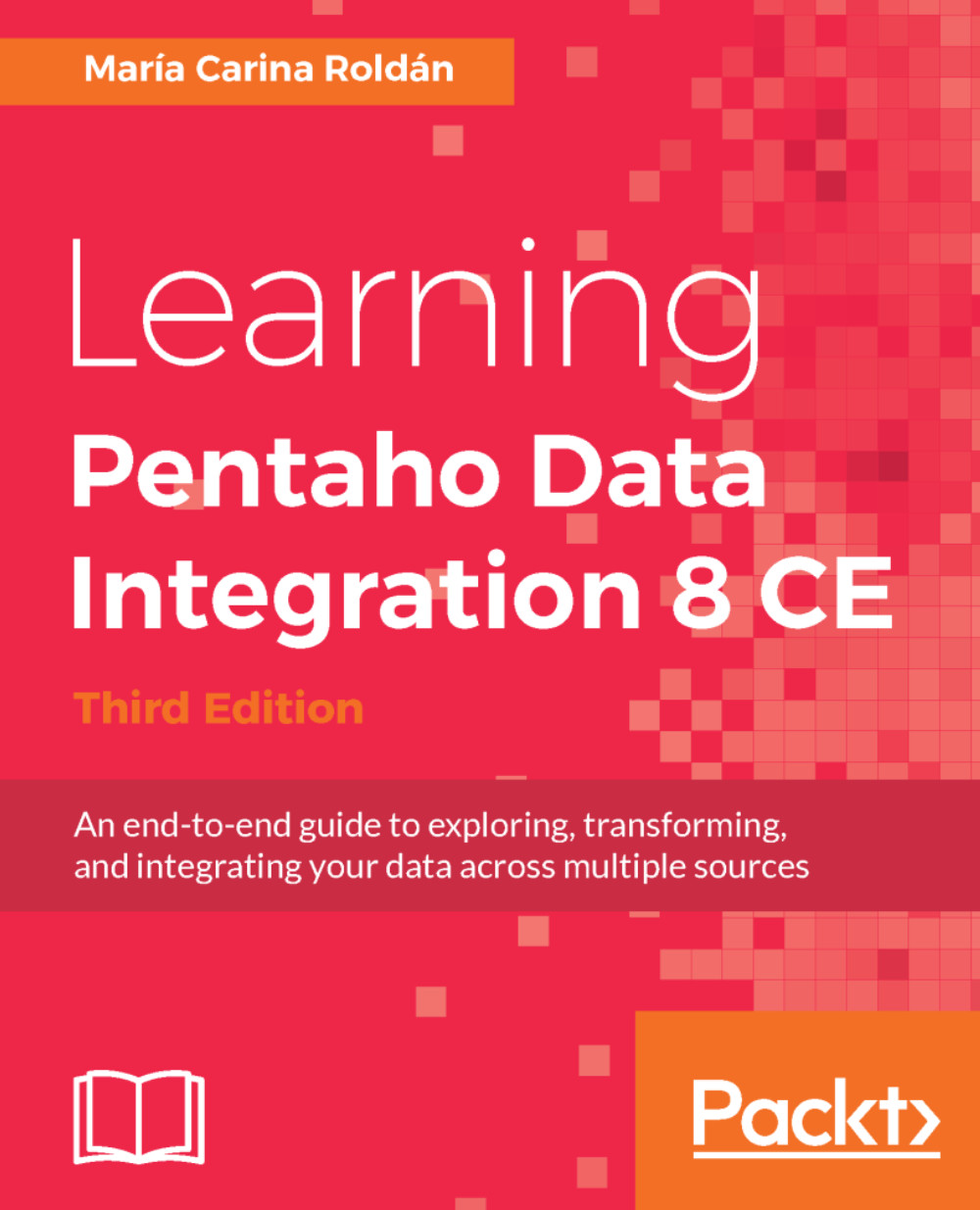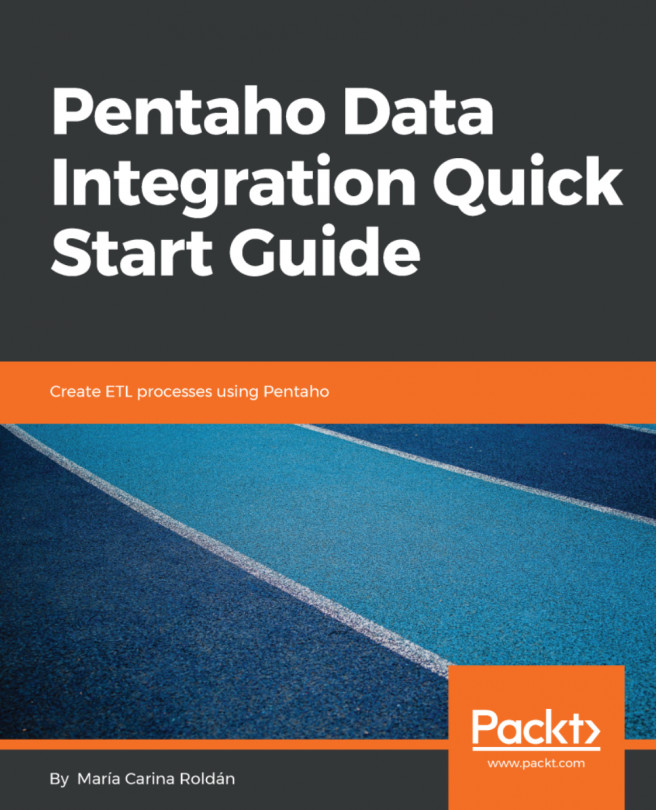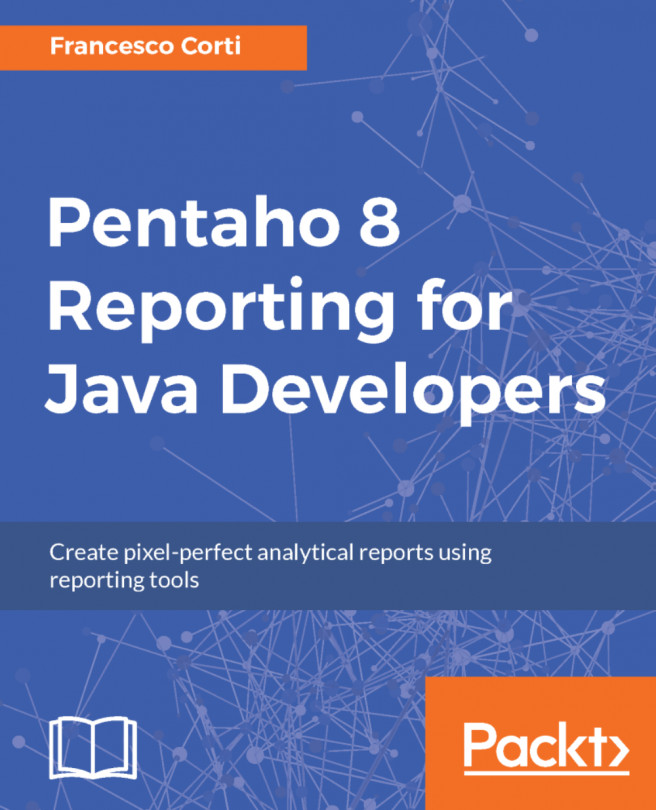In this chapter, you learned some of the most used and useful ways of transforming data. Specifically, you learned the most common ways to operate with different data types, and also learned to use the Select Values step to manipulate the metadata of a dataset. Besides that, you recognized and used system information and predefined PDI variables, and learned to parse XML and JSON data with dedicated PDI steps.
Even when there are a lot of steps to transform data, it may be that the Transformation you have to do is difficult or not possible to do with the available options. In that case, you have the option to write some code. This is the core subject of the next chapter.