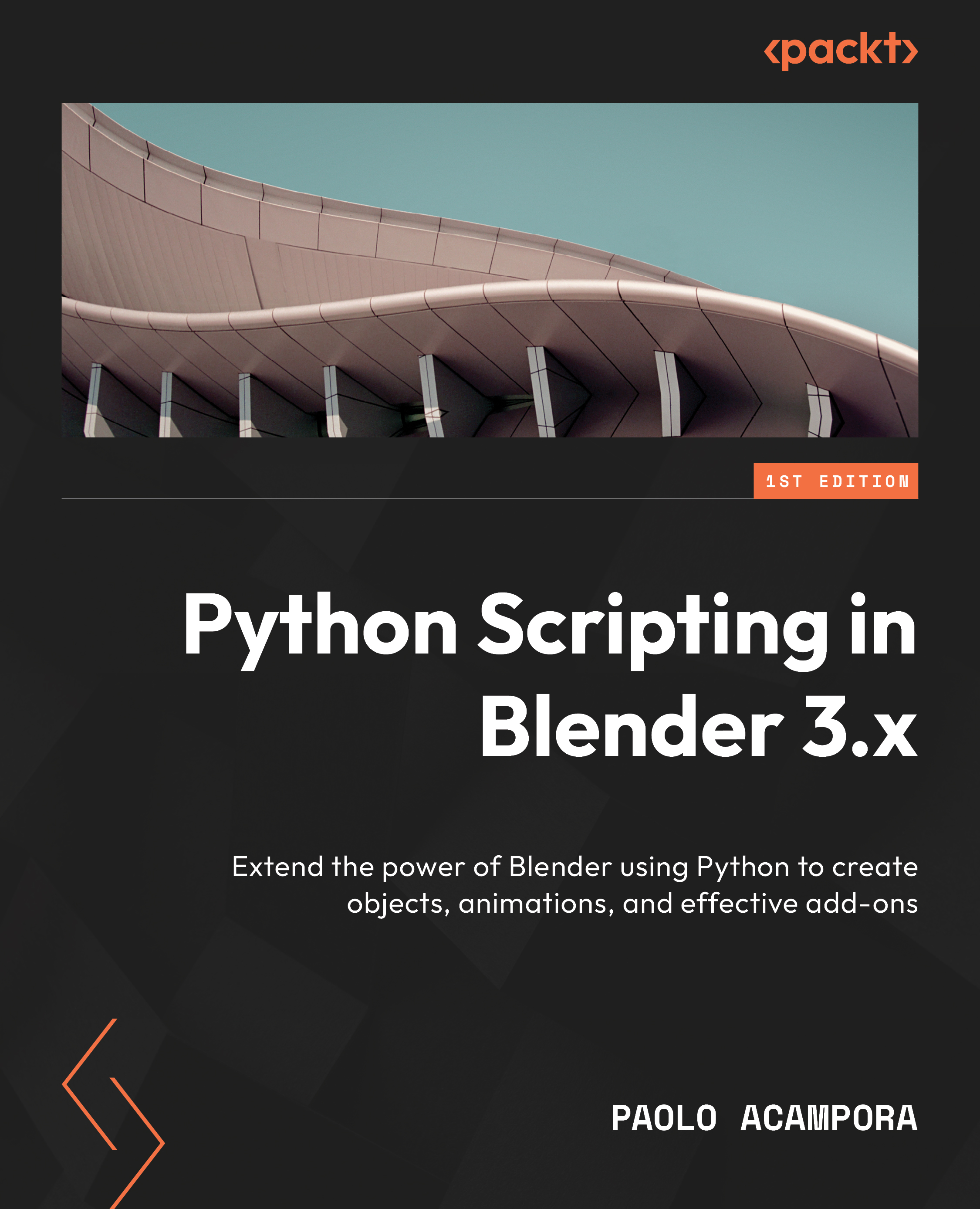Improving our code
Fixing bugs or starting with a row prototype that will be completed at a later stage is common practice in development. In this section, we will complete our add-on to its finished form, reload it in Blender, and deal with the versioning of the scripts path.
Saving our edits automatically
The Auto Save option will make VS Code save every file change to disk automatically. To activate this option, follow these steps:
- Open the File menu in the Visual Studio Code menu bar.
- Click on Auto Save to enable this entry.
There are developers that prefer to save manually to have more control of their files. Which solution is better depends on personal tastes and workflows. Generally, if version control is used, the advantage of Auto Save outweighs the danger of unwanted changes.
In some cases, we want to turn off version control on specific files. For instance, there are files that Python generates when it executes code; we have no interest in tracking...