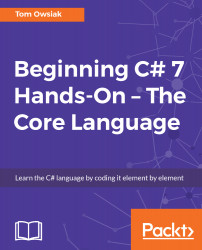In this lesson, you learned about the basics of inheritance. We focused solely on the concept of inheritance as a relationship between a parent class and a child class. You also learned about the concept of centralizing code so that it does not have to be written multiple times. This lesson showed you as many useful, practical, and valuable things as possible. For example, you created a Vehicles class, learned about instance variables, which were used to input the make and model, and parameterized constructors. You wrote a function to get the make of a vehicle, learned what is an accessor function, created a Truck and Sedan class file, designed the interface for user input, and created an array of strings.
In the next lesson, you're going to learn about virtual functions.