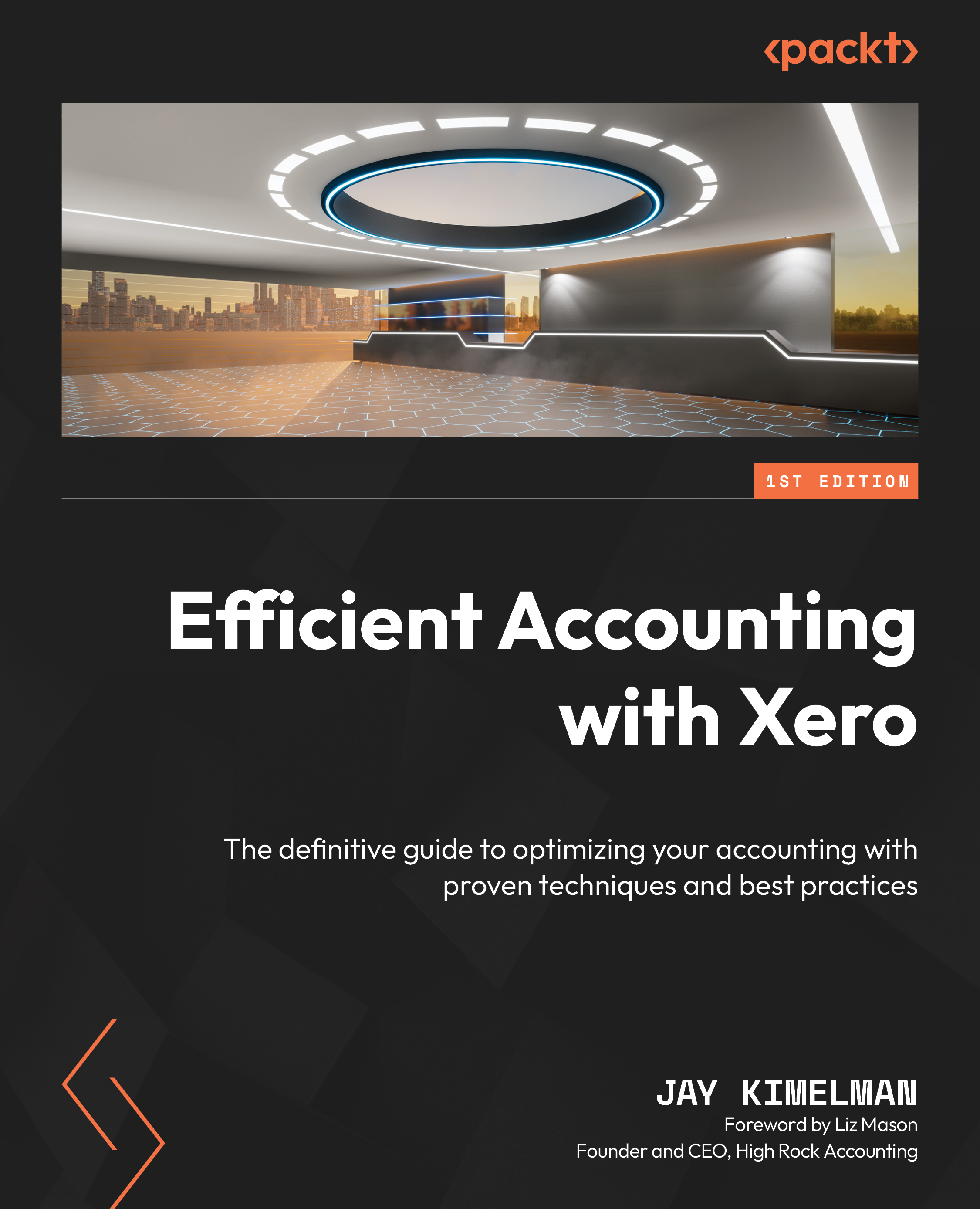Staff in Xero HQ
Xero HQ is the place for managing your accounting firm or business staff. This is where you can invite people to join your Xero practice and manage the clients they can access.
To work on Staff in Xero HQ, follow these steps:
- From the Xero HQ screen, click on Staff and go directly to the Xero HQ Staff page:

Figure 16.35: Staff main screen
- Here, you can invite Xero support or export a staff list by clicking on the three-dot menu at the upper right. You can invite a new staff member to your practice by clicking the Invite staff button. This will bring up the Invite staff to Xero HQ dialog:

Figure 16.36: Invite staff dialog box 1
- Enter the name and email address of the new staff member and then click Next:

Figure 16.37: Invite staff dialog box 2
- Choose the appropriate role for this new staff member and click Invite to Xero HQ:
...