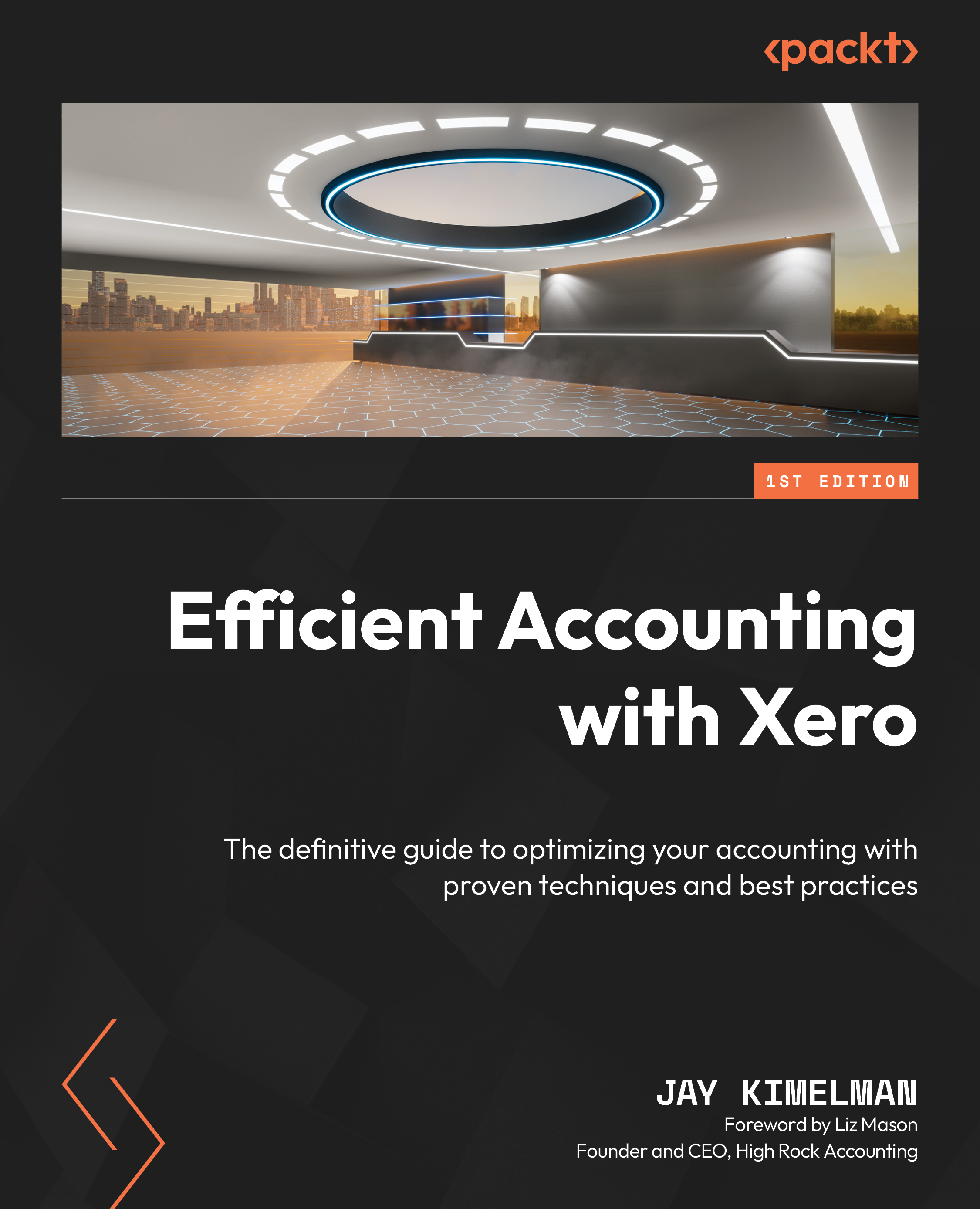Setting up invoices (and other forms)
Just as the main setup of Xero is important, form setup is equally as important to the sales and purchase-to-pay processes. Forms include the onscreen input forms in Xero and the subsequent printed forms, such as purchase orders or the invoices.
Let’s take a look at Invoice settings:
- Click on the company name dropdown, select Settings, and choose Invoice settings.

Figure 7.4: Invoice settings
- The invoice settings are determined by the Branding theme option selected. Xero uses Branding themes to add the specific details you require to your forms and documents. There are two types of Branding themes, Standard and Custom. We are going to focus on standard themes, as custom themes are based on the DOCX Microsoft Word format, and they involve a complex process that is out of the scope of this book.
Clicking the New Branding Theme button allows you to add a new standard or custom theme...