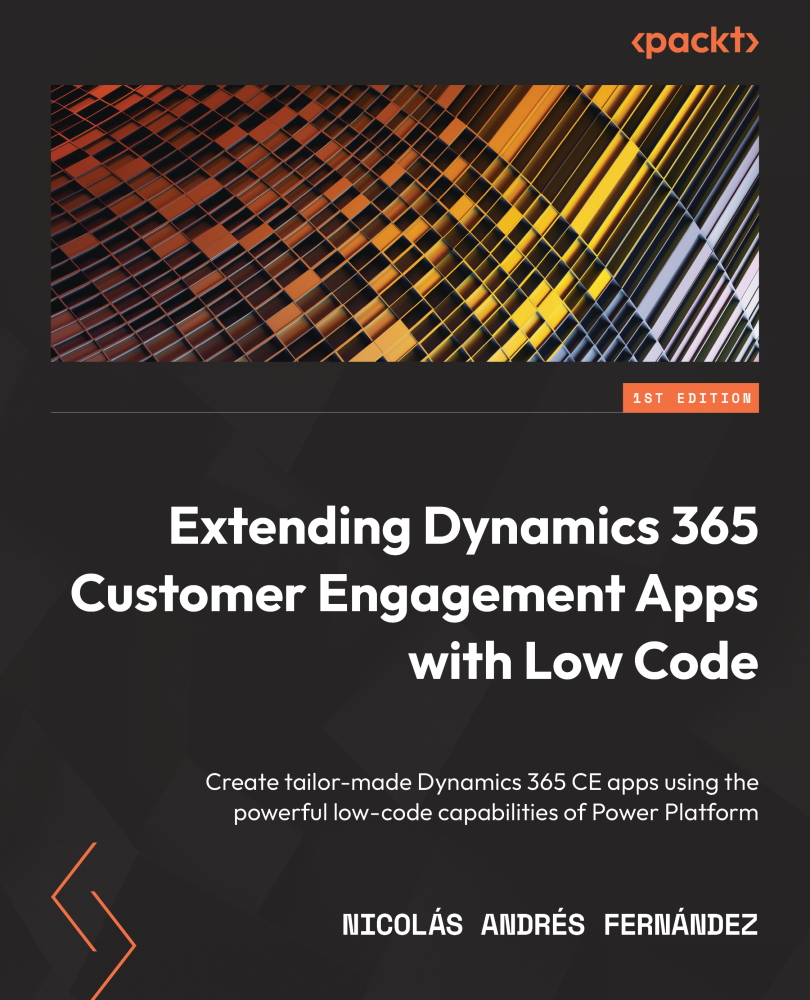Connecting Dynamics 365 Customer Engagement with Power BI
To connect Dynamics 365 Customer Engagement with Power BI, we have multiple options. The easiest way would be by using one of the Power BI apps for Dynamics 365 Customer Engagement. The most common way would be connecting directly to Power BI with Dataverse using the native connector. But we can also use an external data source, such as a data lake, where we export the data from Dynamics 365 Customer Engagement. An example of this would be using Azure Synapse Link for Dataverse.
Whether connecting via the native Dataverse connector or by exporting data using Azure Synapse Link, we will need Power BI Desktop to connect to the data source and build our reports.
Using the Dataverse connector
If we think of end users who want to build reports and dashboards and if they have a minimum knowledge of Power BI, they will most likely connect to Dataverse directly from Power BI Desktop. This option is valid, fast, and simple,...