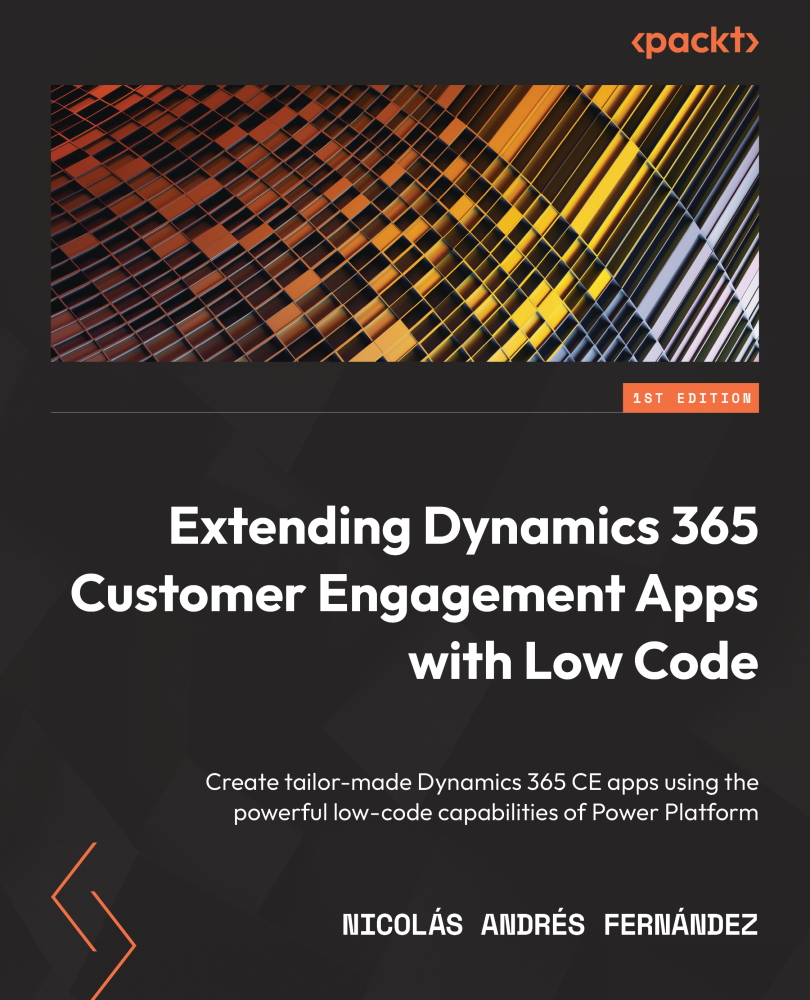Automating alerts and reports
As I mentioned earlier, we refer to alerts as notifications that we can automate for system users or stakeholders. Just as for communications, with Power Automate cloud flows, we can create different types of alerts or notifications with reports on Dynamics 365 Customer Engagement processes. These alerts will depend on the business requirements of each organization, but they will all have more or less the same basic structure:
- Trigger:
- May be from an event that happens in Dynamics 365 Customer Engagement, by a scheduled or on-demand flow.
- Validations:
- It is not mandatory to have validations as part of the flow, although we often encounter these. Validations will allow us to ensure that we send the correct notification/alert.
- Message shaping:
- We will be able to build the message in different ways. Among the things we will be able to do are the following:
- Obtain dynamical content from Dynamics 365 Customer Engagement records.
- Select a Dynamics...
- We will be able to build the message in different ways. Among the things we will be able to do are the following: