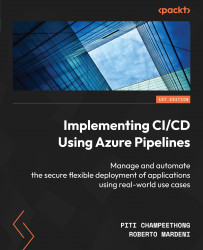Implementing Google Firebase for Flutter
To build and deploy Flutter applications on Google Firebase in both Android and iOS, you need to use the tasks discussed in the previous section. First, let’s learn how we can create a pipeline for building and deploying the Flutter application to Google Firebase on Android.
Creating a pipeline for Google Firebase on Android
To create an Android pipeline, we first need to prepare an Ubuntu environment and install the Flutter compiler. After that, it will build your code into a binary file and upload it to Google Firebase App Distribution. You can follow these steps:
- Create a pipeline file for Android called
azure-pipeline-for-firebase-android.ymland paste the following code snippets:- The first part of the YAML file is for preparing all variables that will use the entirety of this Azure pipeline. It also declares the operating system for building this file, which is Ubuntu in this scenario:
trigger: none pool: ...
- The first part of the YAML file is for preparing all variables that will use the entirety of this Azure pipeline. It also declares the operating system for building this file, which is Ubuntu in this scenario: