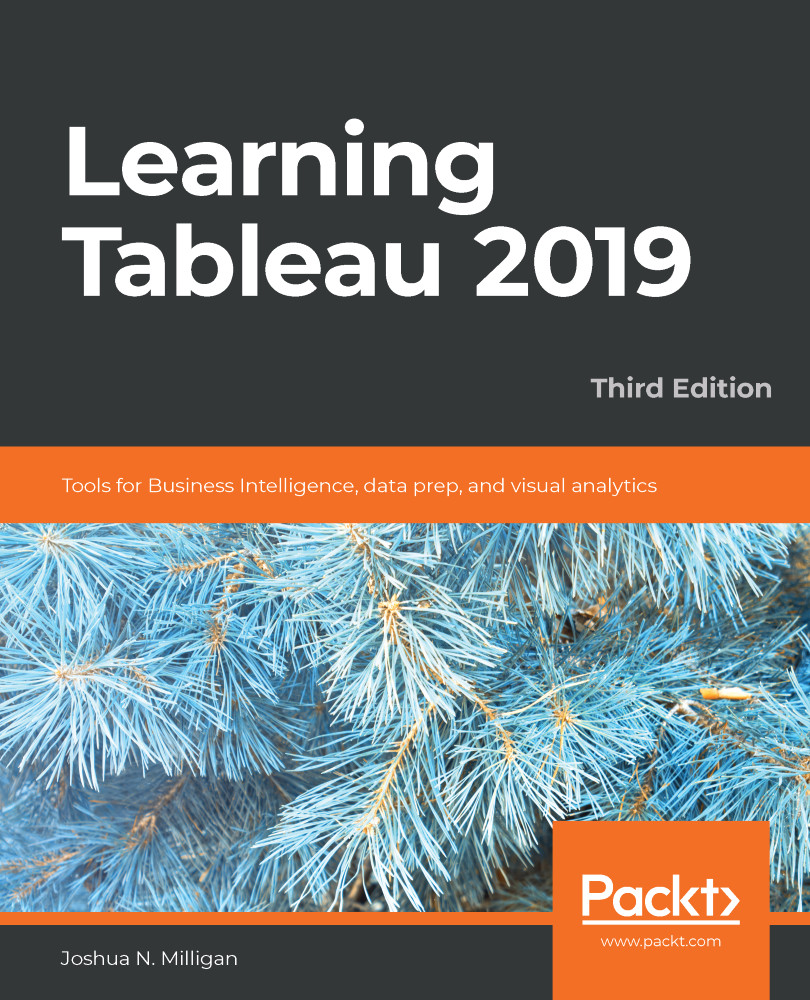The overall paradigm of Tableau Prep is a hands-on, visual experience of discovering, cleaning, and shaping data through a flow. A flow (sometimes also called a data flow) is a logical series of steps and changes that are applied to data from input(s) to output(s). Here is what a flow looks like in the flow pane of Tableau Prep:

Each of the individual components of the flow are called steps, which are connected by lines that indicate the logical flow of data (left to right). The lines are called connectors or branches of the flow. Notice that the Aggregate Step here has one connector coming in from the left and three branches extending to the right. Any step can have multiple output branches, and each branch of a flow may end in a separate output or may be subsequently joined or unioned back into another part of the flow.
As we work through...