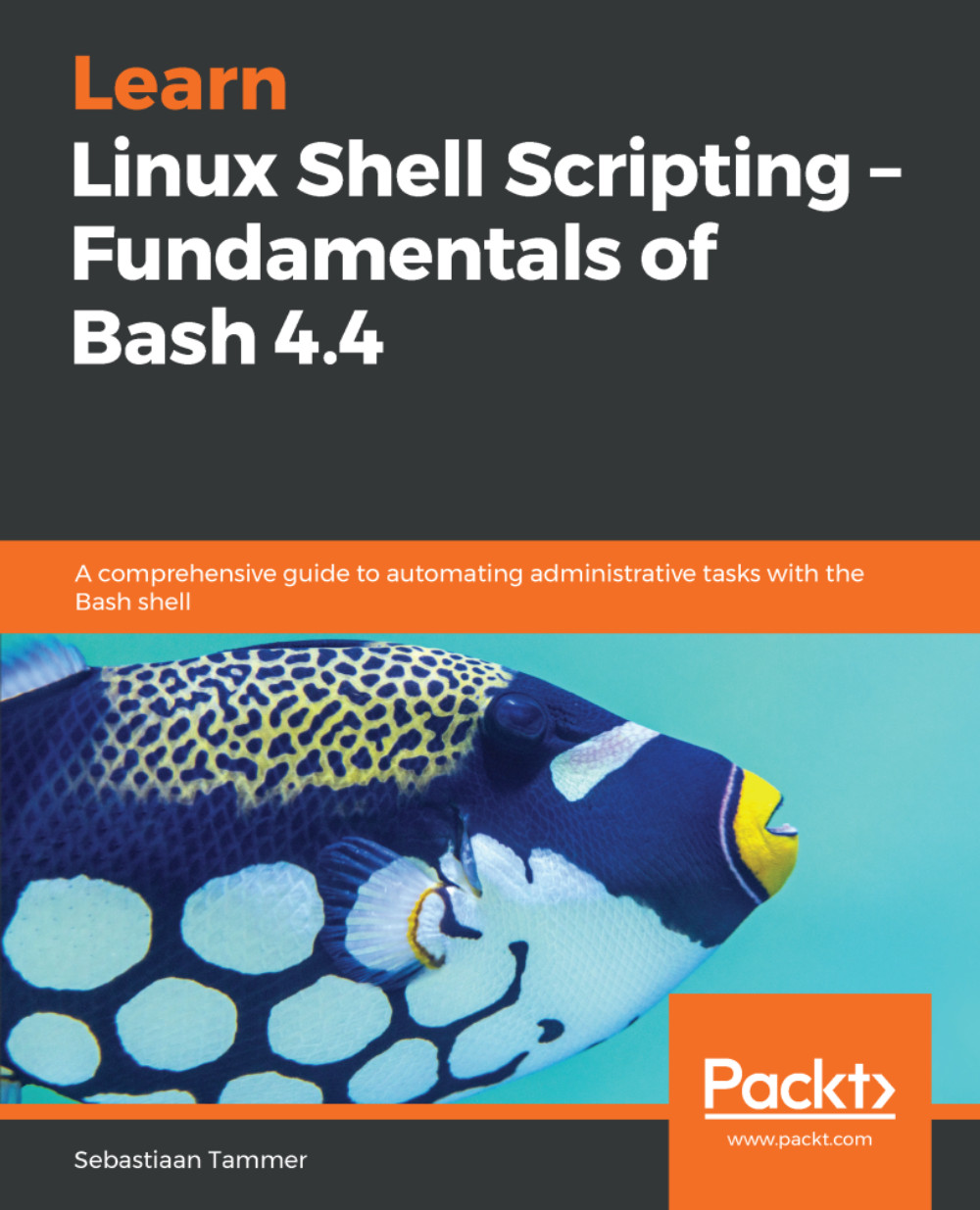Summary
In this chapter we discussed four text editing tools, divided in two types: GUI based editors (Atom and Notepad++) and command-line editors (Vim and GNU nano), before showing how to use these tools together.
Atom is a powerful text editor which can be configured exactly how you want to. By default, it has support for many different coding languages, including shell. It also comes with Git and GitHub integration. We also briefly discussed Notepad++. While not as powerful as Atom, it is also suitable for our purposes, as it is basically an enhanced Notepad with all the important features for shell scripting.
Vim and nano are the two most popular Linux command-line text editors. We have learned that while Vim is very powerful, it is also harder to learn than nano. However, learning how to properly use Vim will speed up many things you do on a Linux system and is a very valuable skill to have. For a great hands-on introduction to vim, go through the vimtutor. Nano is much easier to use...