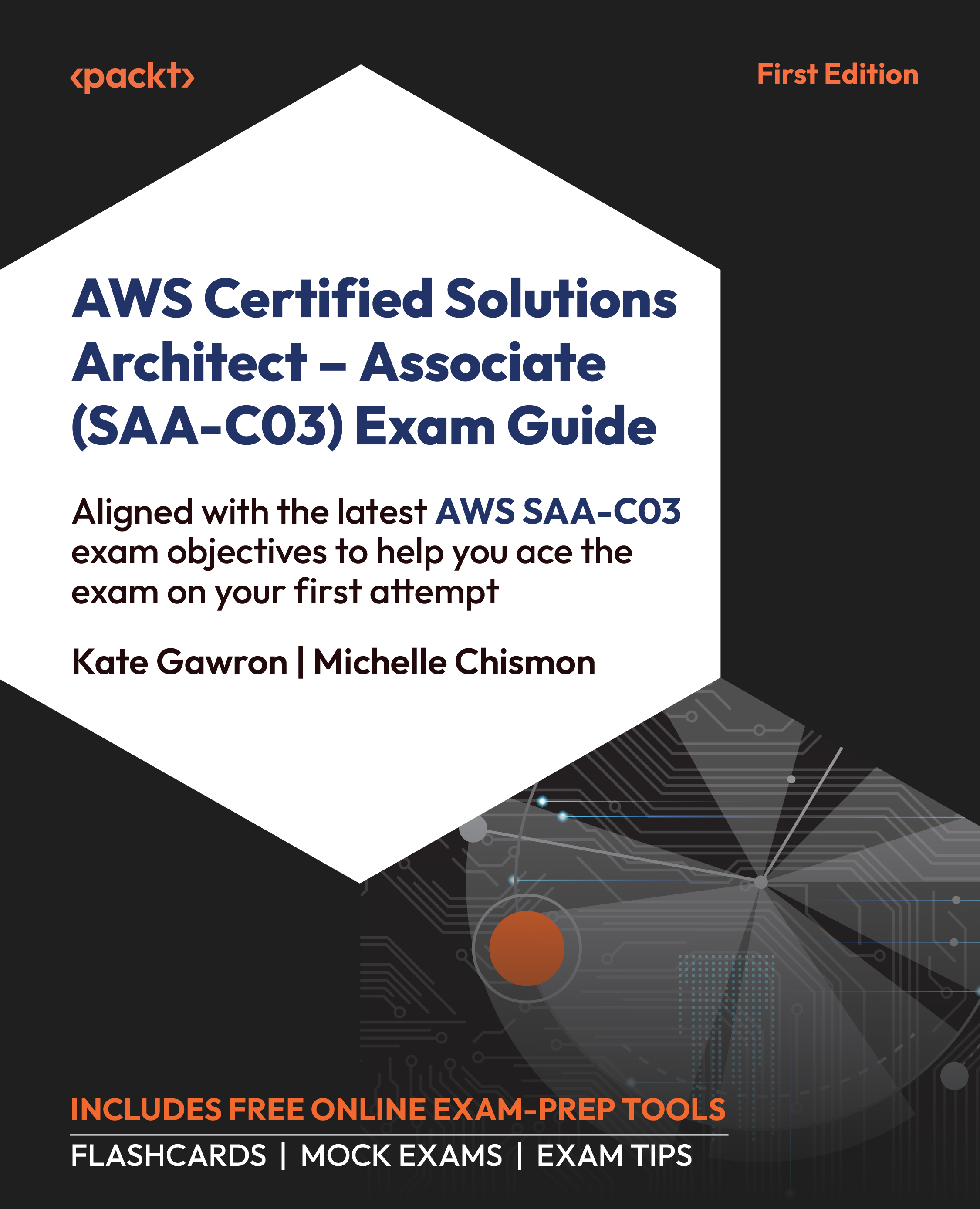Cloud Economics
Cloud economics fundamentally transform the financial model of IT infrastructure, offering a more flexible and often cost-effective alternative to traditional IT systems. Understanding the nuances of cloud costs is vital for businesses considering implementing cloud solutions or already doing so. It involves understanding the pay-as-you-go pricing model, contrasting it with conventional IT cost structures, and recognizing the efficiency gains that cloud computing can offer.
Understanding Cloud Costs
The economic landscape of cloud computing is shaped by its unique pricing model. Understanding this model is key to unlocking the full potential of cloud cost savings. We will now look at the main cost differentiators between the cloud and an on-premises deployment.
Infrastructure Management
The approach to infrastructure management is a fundamental differentiator between cloud and on-premises solutions, impacting cost and operational efficiency:
- Cloud: Offloads infrastructure management to providers, enhancing focus on innovation and core activities
- On-premises: Requires direct management of hardware and software, increasing complexity and costs
Capital Expenses
The distinction between operational and capital expenses is a critical financial consideration in the cloud versus on-premises choice:
- Cloud: Operates on an operational expenditure (OpEx) model, minimizing upfront costs
- On-premises: Involves significant capital expenditure (CapEx) for hardware and software, impacting initial investment requirements
- Figure 1.7 lists the difference between CapEx and OpEx:

Figure 1.7: CapEx versus OpEx
Scalability
Scalability is a key factor in cost management and resource optimization, differing significantly between cloud and traditional infrastructure:
- Cloud: Offers easy and cost-effective scalability, aligning resource use with demand
- On-premises: Scaling can be costly and complex, often leading to resource overprovisioning
Flexibility
The level of flexibility in adapting to business needs and technological changes is a crucial aspect of cloud economics:
- Cloud: Provides extensive flexibility with a range of services and tools for rapid adaptation
- On-premises: May have limited flexibility, hindering swift response to market and technological shifts
- You now have an understanding of cloud economics, and we can now take a look at cost optimization strategies specific to AWS.
Cost Optimization Strategies
- Cost optimization strategies in cloud computing, especially within AWS, focus on utilizing various techniques and tools to effectively manage and minimize expenses. These strategies are crucial for organizations looking to leverage the full potential of cloud computing while maintaining control over their spending. Implementing these cost optimization methods ensures efficient resource utilization, ultimately leading to a more economical and sustainable cloud environment. We will now look at how you can optimize costs within an AWS deployment.
Optimizing Costs in AWS
AWS offers several techniques to help users optimize their spending, ensuring efficient use of resources without compromising on performance and scalability. Some examples of cost optimization are as follows:
- Reserved instances: Purchasing reserved instances offers discounts compared to on-demand pricing, suitable for workloads with predictable usage
- Auto-scaling: This feature dynamically adjusts resources to maintain performance, reducing costs by ensuring only necessary resources are used
- Right-sizing resources: Regularly assessing and adjusting resource allocation can lead to significant savings by ensuring resources are optimally sized for current needs
You can use these techniques to help reduce your costs, but you also need to be able to accurately monitor them. This is where AWS tooling can help.
AWS Cost Management and Optimization Tools
AWS provides a suite of tools designed specifically for cost management and optimization, aiding users in maintaining budget control and financial efficiency:
- AWS Cost Explorer: An easy-to-use interface to visualize and understand AWS spending patterns
- AWS Budgets: Allows users to set custom budgets and receive alerts when costs or usage exceed predefined thresholds
- AWS Trusted Advisor: Offers recommendations for cost reduction, performance improvement, and enhancing security
Total Cost of Ownership (TCO) and Return on Investment (ROI)
When trying to calculate an accurate cost comparison between on-premises and the cloud, it is important to consider all aspects of running the service rather than just the direct costs of the assets. Cost comparisons often miss the extra hidden costs of running on-premises, such as electricity, physical security, and operational staff costs.
TCO and ROI are two crucial financial metrics, each serving different purposes in evaluating and guiding investment decisions.
TCO
TCO refers to the total cost of purchasing, operating, and maintaining a product or system over its entire life cycle. In the context of technology and cloud computing, this includes hardware and software purchasing, operational costs such as management and technical support, communications, end-user expenses, and more indirect costs such as downtime, training, occupied space, and the costs associated with renting a data center or cooling it.
TCO is used to assess the full cost implications of a technology investment. It is particularly useful when comparing different purchasing options – for instance, choosing between different technology solutions or deciding between cloud-based and on-premises infrastructure. TCO provides a comprehensive picture of the cost burdens associated with each option, helping businesses understand the long-term financial impact.
ROI
ROI measures the profitability or efficiency of an investment. It is calculated by dividing the net profit of an investment by its total cost. In technology projects, ROI helps quantify the financial benefits (such as increased revenue, reduced costs, and improved productivity) against the investment made in technology.
ROI is typically used to evaluate the effectiveness of an investment and compare the efficiency of several different investments. In a business setting, ROI can be crucial for justifying technology investments, particularly when the benefits are expected to be substantial relative to the costs. It is a key metric when a company needs to prioritize between different projects or when seeking to demonstrate the financial value of IT investments to stakeholders.
When to Use Which
When the primary concern is understanding the full, long-term cost of a technology solution, choose TCO. It is ideal for budgeting and cost management purposes, especially when comparing the financial implications of different deployment models or technologies.
When the focus is on the profitability and efficiency of an investment, choose ROI. It is suitable for making business cases, justifying expenditure, and in decision-making scenarios where you need to demonstrate the financial gain relative to an investment’s cost.
In summary, TCO is about the cost (what you will spend) while ROI is about the benefits (what you will gain). Both metrics are complementary and often used together for a well-rounded financial analysis of technology investments.
Calculating TCO
Calculating TCO involves a systematic approach to quantifying costs and benefits. Let’s take a look at a simplified example.
TCO
In this scenario, a company is considering migrating to a cloud-based server from an on-premises server.
Let’s identify the costs over five years:
On-premises server:
- Initial cost (e.g., hardware and software licenses): $10,000
- Annual maintenance and support costs: $2,000
- Energy costs per year: $500
- Staff costs (IT management) per year: $3,000
- Total cost:
- Initial cost: $10,000
- Recurring costs (maintenance, energy, and staff): ($2,000 + $500 + $3,000) * 5 = $27,500
- TCO for 5 years = $10,000 (initial) + $27,500 (recurring) = $37,500
Cloud-based server:
- Monthly subscription fee: $500
- No additional maintenance or energy costs
- Total cost:
- Subscription costs: $500 * 12 months * 5 years = $30,000
- TCO for 5 years = $30,000
The TCO for the cloud-based server over five years is $30,000, whereas the on-premises server is $37,500.
Now that you have learned how to evaluate and compare costs between on-premises and the cloud, as well as how to cost-optimize your cloud computing services, it is time to get started with AWS. In the next section, you will create an AWS account and set up the AWS CLI. If you already have this configured, you can skip it.