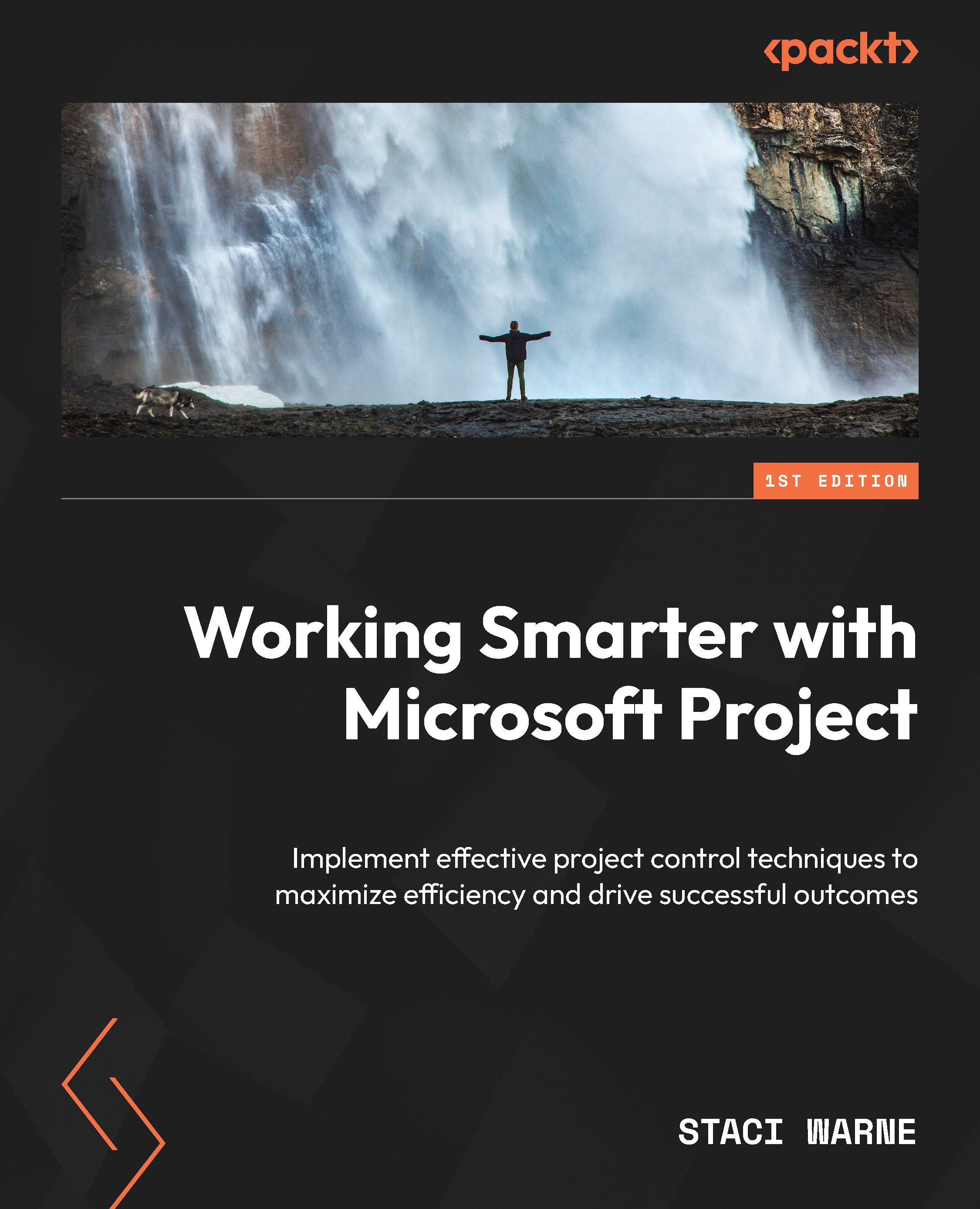Assigning resources to tasks
Once resources have been created, the next step in our project is to match the resources with the tasks. This way, we can make the most of the resources and help them become the superheroes of the project. This is where the magic really happens! Assigning resources to tasks is like assembling a superhero team: each member has special powers perfectly suited for specific challenges or tasks.
If you’re new to using Microsoft Project and someone else has set up your project, it’s a good idea to take a moment to review everything at this stage in development. Start by looking at your tasks in the Gantt chart view and then check out the resources listed in the Resource Sheet view. This will help you get a good grasp of what’s been planned and the resources available to you.
There are several ways to assign resources to your tasks. This section will discuss the most common method to use while in the Gantt Chart View.