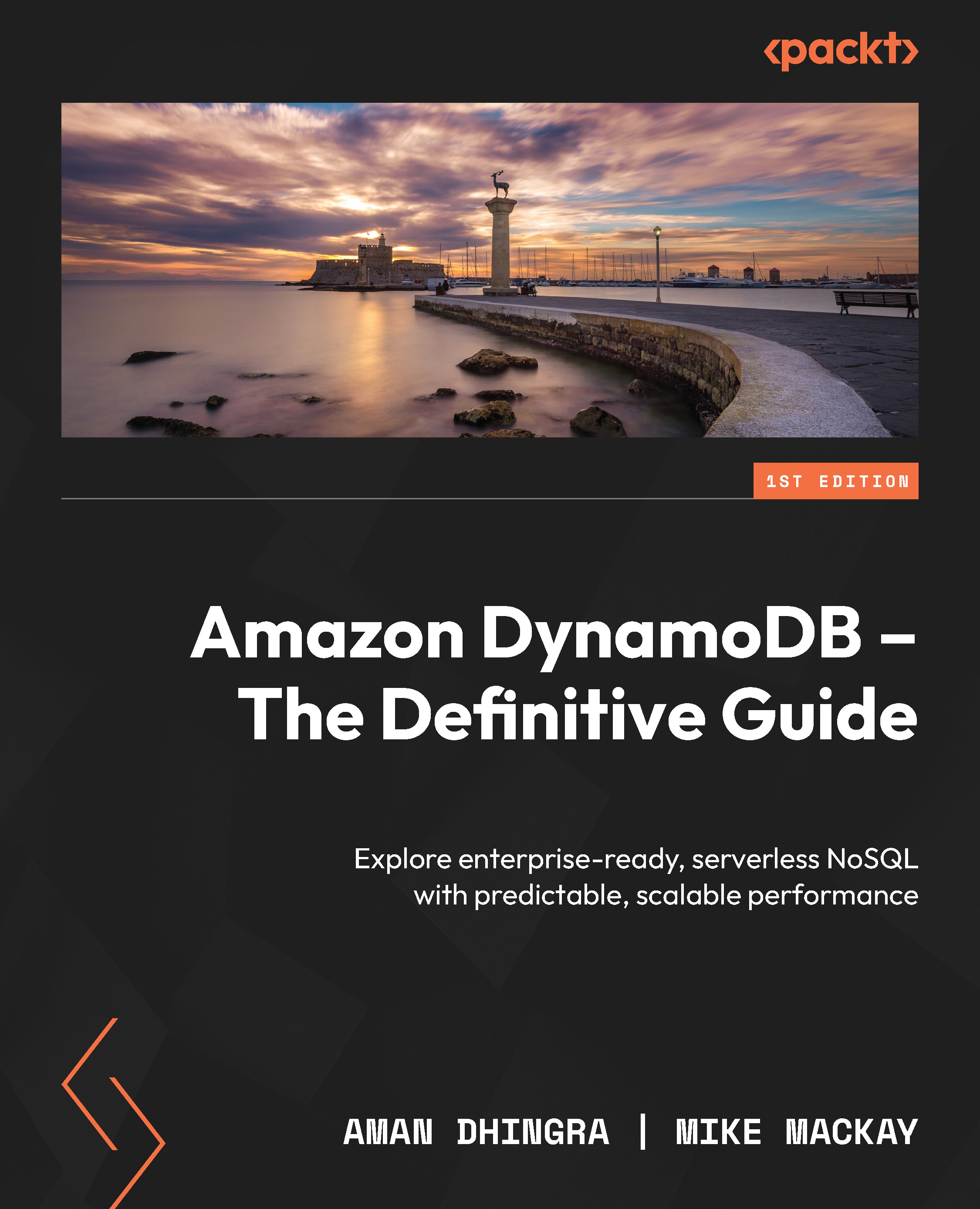Viewing an existing data model
Thankfully, NoSQL Workbench also comes with sample datasets and data models that can help in the learning process. These sample data models are categorized into Introductory and Advanced skill levels. For the purpose of understanding, we shall review the different functionalities of the workbench using one of the Introductory sample data models: Employee Data Model. After selecting Launch that is next to Amazon DynamoDB in the initial window of NoSQL Workbench, use the Import option next to this model to start exploring, as shown in the figure that follows:

Figure 3.2 – Sample data models
In case the Employee data model is not available to you in the tool already, I have provided this in the public GitHub repository (4) containing assets for this book. All you would need to do to use the model is download the Employee Data Model.json file from the repo and use the Import data model option in the top right of the app...