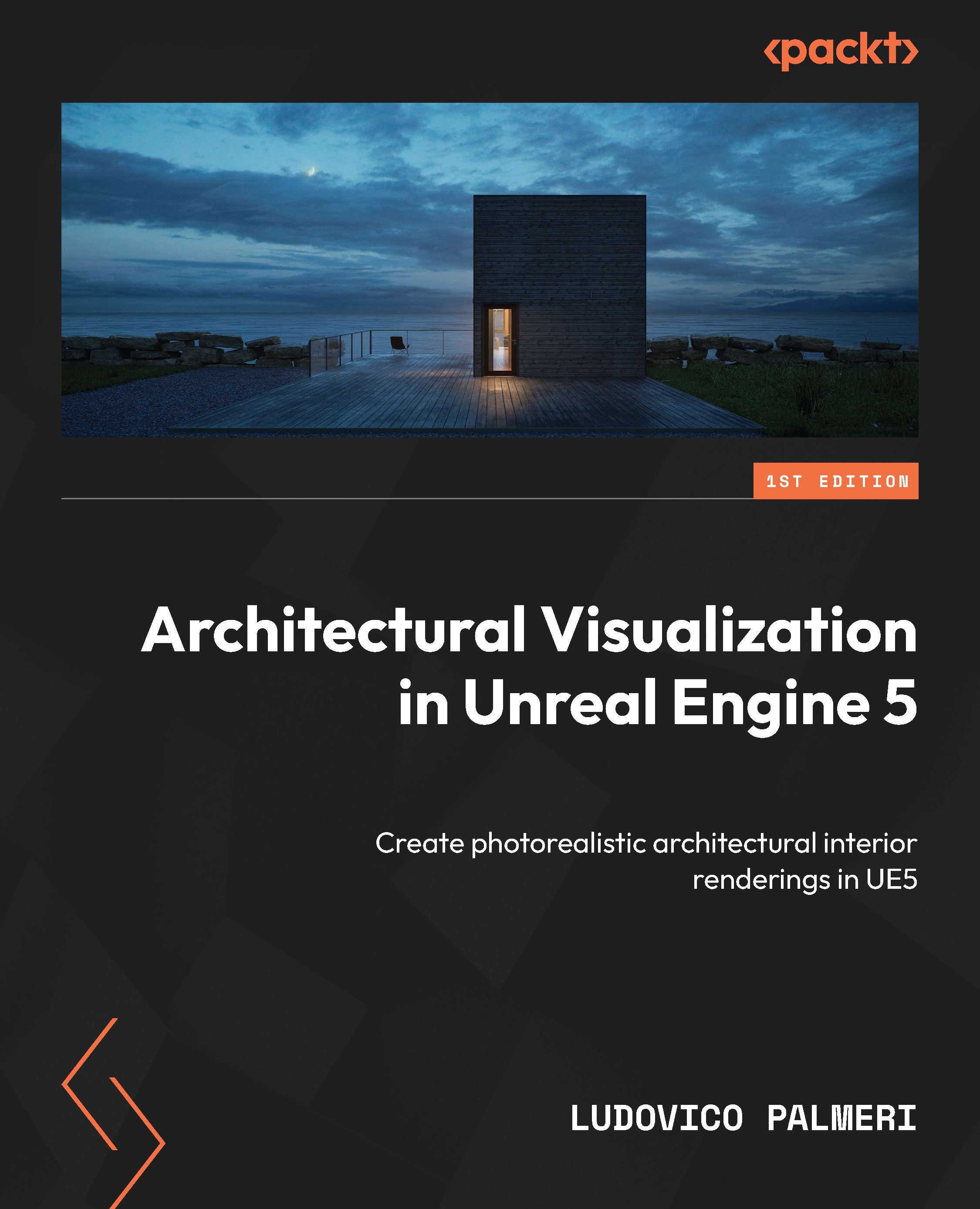Summary
This chapter might have felt easier compared to others as it covered concepts you may already be familiar with. The primary difference in setting up cameras in Unreal is learning where to find the tools and buttons you are accustomed to. Once you become familiar with the camera’s new commands, you’re good to go. In short, during this chapter, we learned how to add cameras to the scene and use them to frame shots; we explored the various settings available and how to adjust them and, additionally, we gained insights into the cinematic viewport. Then, we delved into some advanced functionalities that are crucial for shooting animations: the camera Rig Rail and camera Rig Crane, their purposes, and how to utilize them effectively. Toward the end, we discussed some tools that are currently missing from Unreal’s native cameras, such as perspective correction and stereoscopic cameras, which are significant for Archviz. We also explored how to compensate for these...