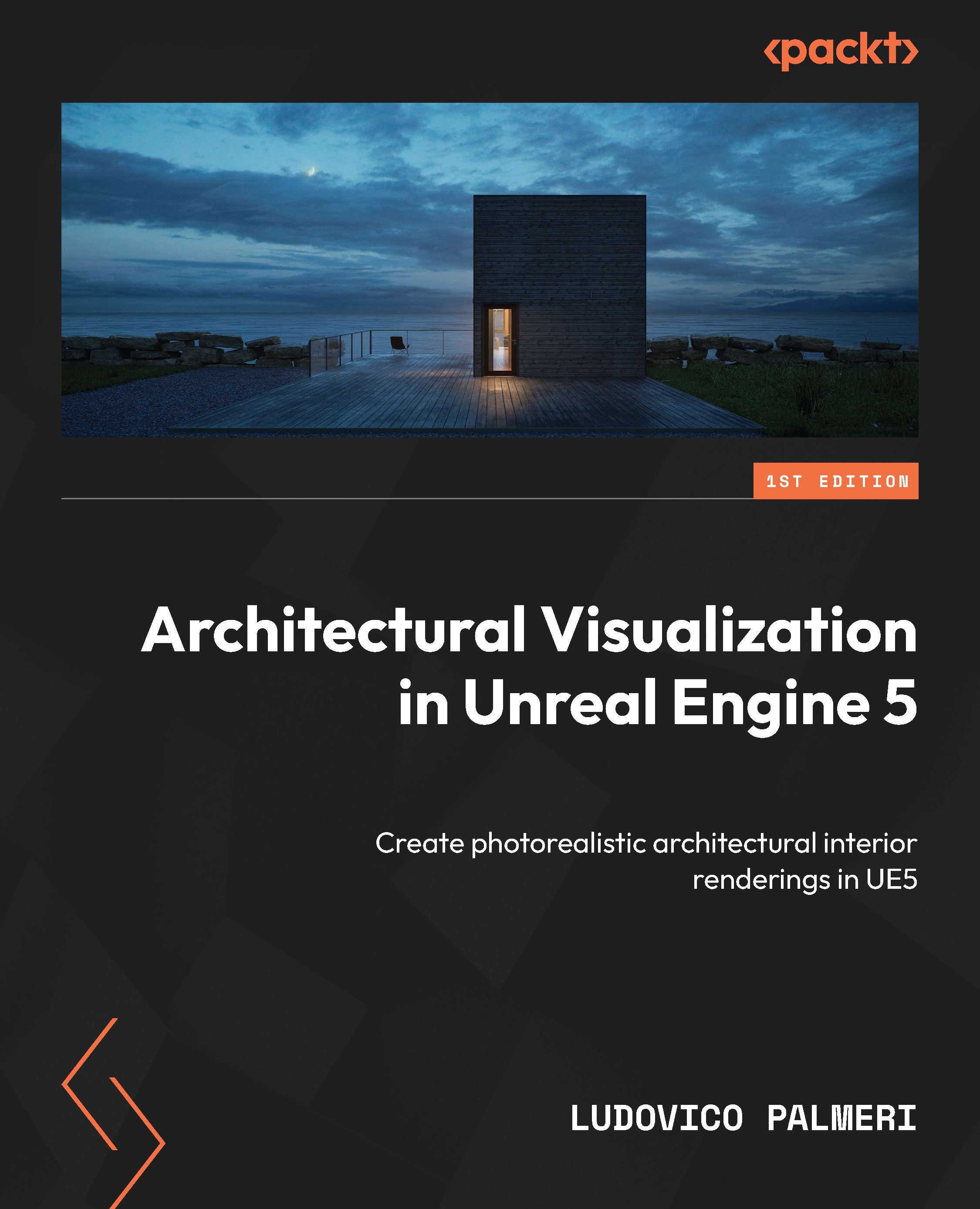Introducing Post Process Materials
PPMs a powerful tool that can be used to create specific styles or overall looks for your scene. They are created in the same way as regular materials but with the shader type set to Post Process This means that they are applied to the entire screen at the end of the rendering pipeline.
PPM have access to different parameters than regular materials. This is because they can see the final rendered scene, including the scene’s color and depth. They cannot, however, see any of the geometry parameters, as these have already been rendered in previous passes.
We’re about to craft a basic PPM to help us understand how they work. This will revolve around creating an aged film appearance for a touch of nostalgia, offering a practical learning experience. However, it’s vital to recognize that PPMs possess the potential to realize highly stylized effects, ranging from cartoon and hand-drawn aesthetics to anime-inspired visuals. They...