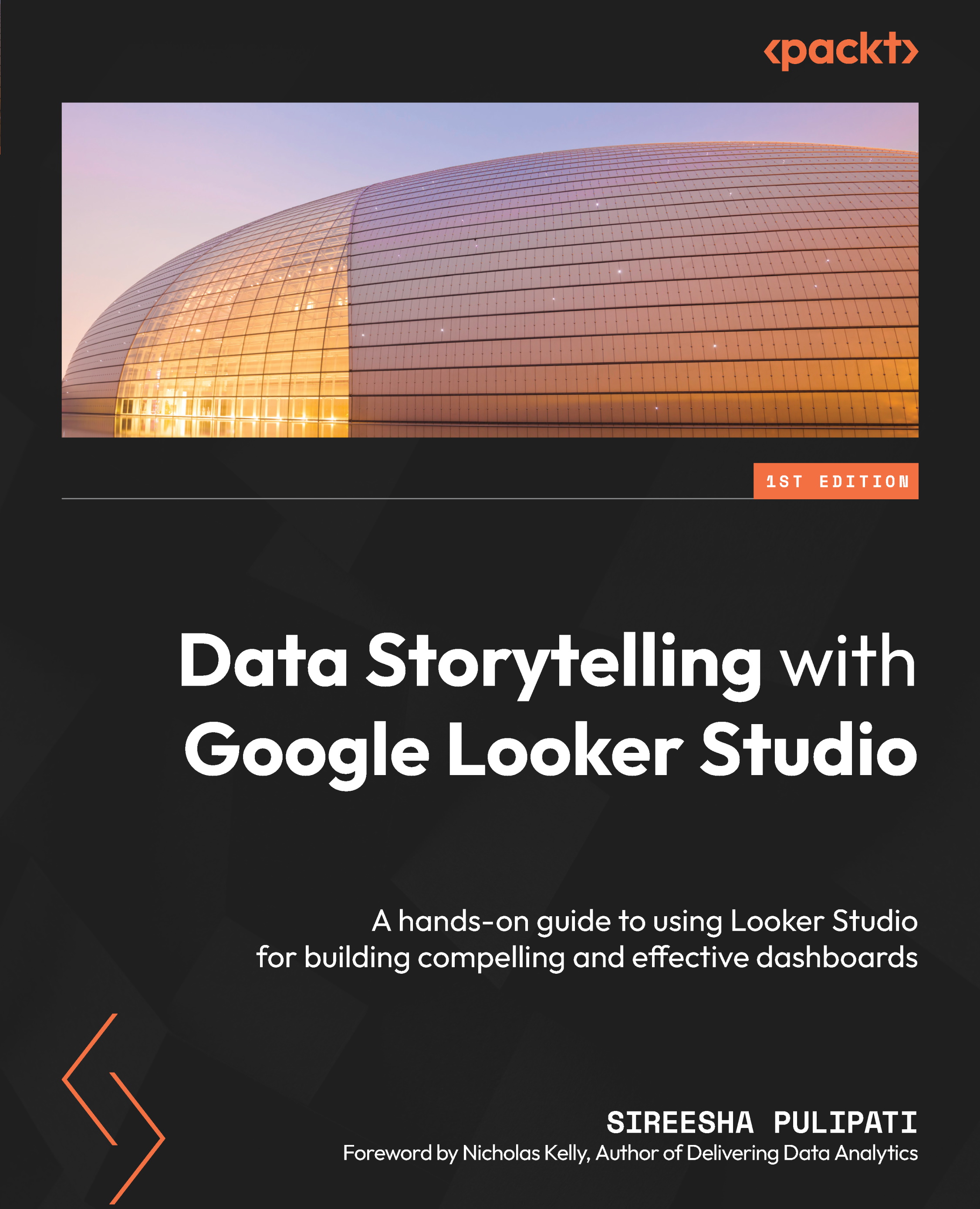Working with Explorer
Looker Studio Explorer is an exploration tool that enables you to quickly examine the data and obtain insights faster. It provides you with a temporary scratch area where you can easily explore the data and perform ad hoc analysis. Within an Explorer, you create explorations in one or more tabs. Any work you do in an explorer is not saved automatically, unlike reports and data sources. However, you can save your exploration if you wish for later use. Even though Explorer has been available to users for a while, it is still an experimental feature at the time of writing. What this means is that the functionality may change at any time and swiftly, potentially in a disruptive manner.
You can either explore a data source or a chart in a report. Having a separate place to explore the data means that you do not have to create and manage a report if all you need to do is look at the data and understand it. Likewise, you can explore any chart in a report and perform...