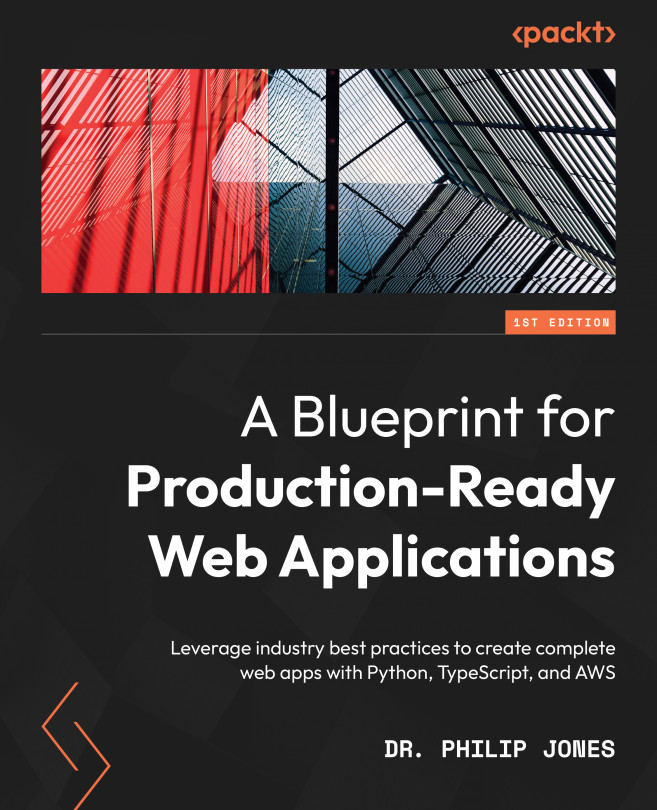Deploying to AWS
To deploy our app, we need to build an infrastructure that runs containers and a database. The containers must be reachable from the public internet, and the database from the containers. This infrastructure is easily buildable with AWS, which we’ll use. However, in this book, we’ll use AWS services that have equivalents on other cloud providers if you wish to use a different provider.
To start, we need to create an AWS account (through this link: aws.amazon.com) using an email, password, and your card details. This account will be the root or superuser account; therefore, we will create an additional identity and access management (IAM) subaccount for Terraform to use. The IAM user is created via the Add users button on the IAM Users dashboard shown in Figure 6.1:
Figure 6.1: The IAM dashboard (with the Add users button)
I will name the user terraform to indicate what it is used for. It should have programmatic access only...