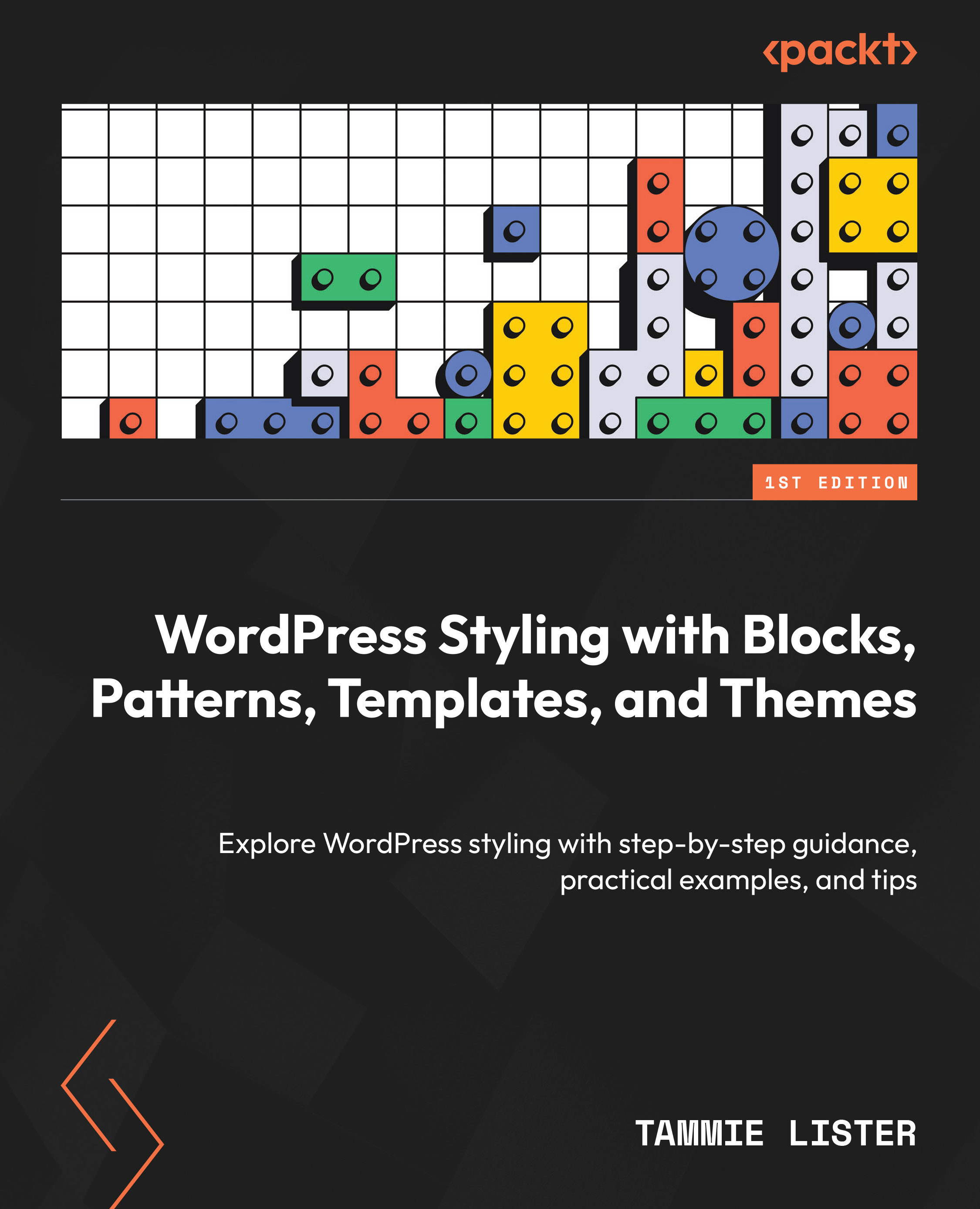Removing a default block style
For this example, we are going to begin our journey into code.
The first question might be, why would you want to remove a block style? Well, perhaps you have a theme you are working on that has a few block styles, and you want to add your own in place of them? Or perhaps you want to reduce the options available?
This is the start of our coding journey. If you don’t want to add any code to your theme at all, you can skip to the next chapter.
Note
In these examples I have used the useful Create Block Theme plugin, taking the Twenty Twenty-Two theme this time as a base. With this amazing plugin, you can spin up your own theme. You can check it out here: https://wordpress.org/plugins/create-block-theme/.
Using the Create Block Theme plugin
In Chapter 13, we will explore many more of the options of this plugin, but for now, let’s use some defaults to get up and running with it. Let’s walk through the following steps...