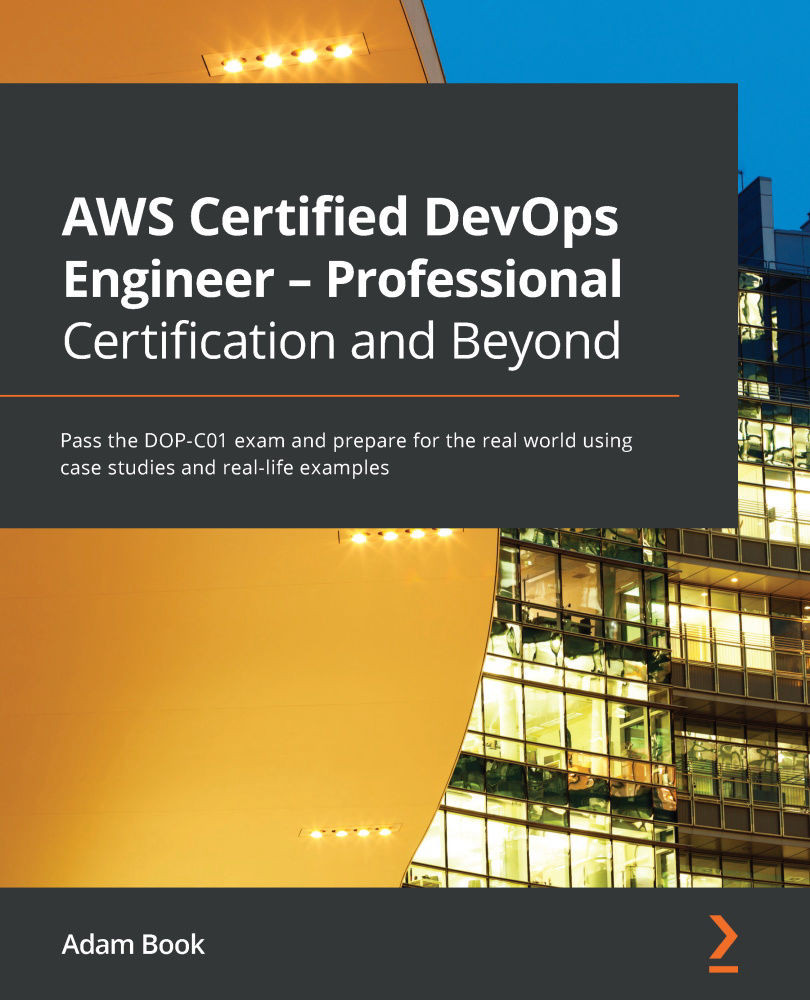Understanding advanced configuration options with .ebextensions
Elastic Beanstalk allows you to add configuration files to your application's source code to customize and configure the AWS resources in your environment.
We can create a hidden folder in our directory to create and store our custom configurations.
From inside our 11-beanstalk directory, we will create a .ebextensions directory, as follows:
$ mkdir .ebextensions
We can now run a tree command with a level of 1 and ask it to show all files (in order to show the hidden .ebextensions folder) and see our current working environment structure, as follows:
$ tree -a -L 1
This should show a current structure like this:
. ├── .ebextensions ├── .elasticbeanstalk ├── .gitignore ├── application.py ├── eleven ├── requirements.txt ├── static └─...