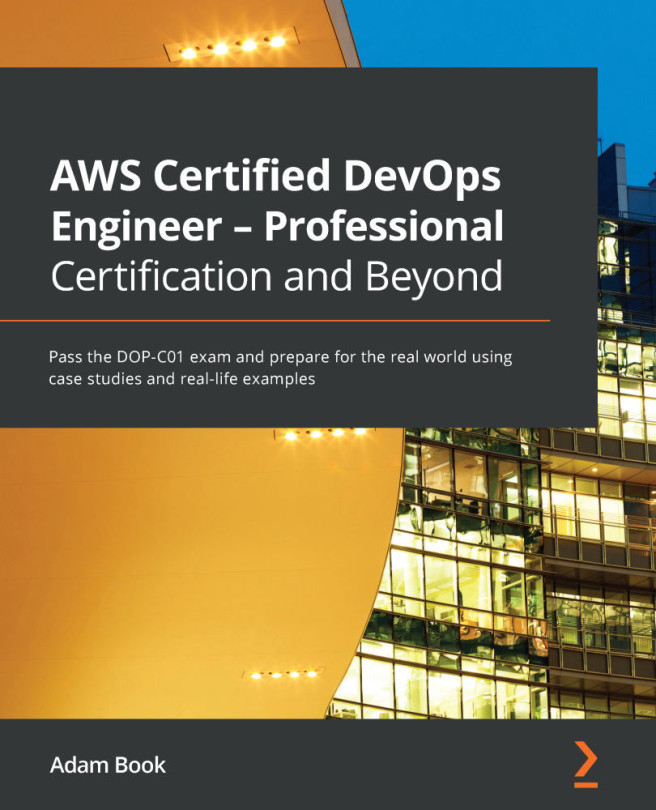Enabling Elastic Load Balancer logs
The Elastic Load Balancing service lets you capture more data about your environment. This can help with troubleshooting, especially regarding latency. Elastic Load Balancer access logs can also let you see the path that a user or service took from an originating address to the destination service. Sometimes, this information is not captured on application logs since the originating address that is captured is the Elastic Load Balancer address. The Elastic Load Balancer access logs include the following information:
- The client's IP address
- Request paths taken
- The time and date that the request was received
- Server responses (in numerical format)
We looked at how load balancing helps spread the load between both instances and services when we examined in-depth services such as Elastic Beanstalk and OpsWorks. At this point, we should also understand that Elastic Load Balancing can be used to attach multiple instances...