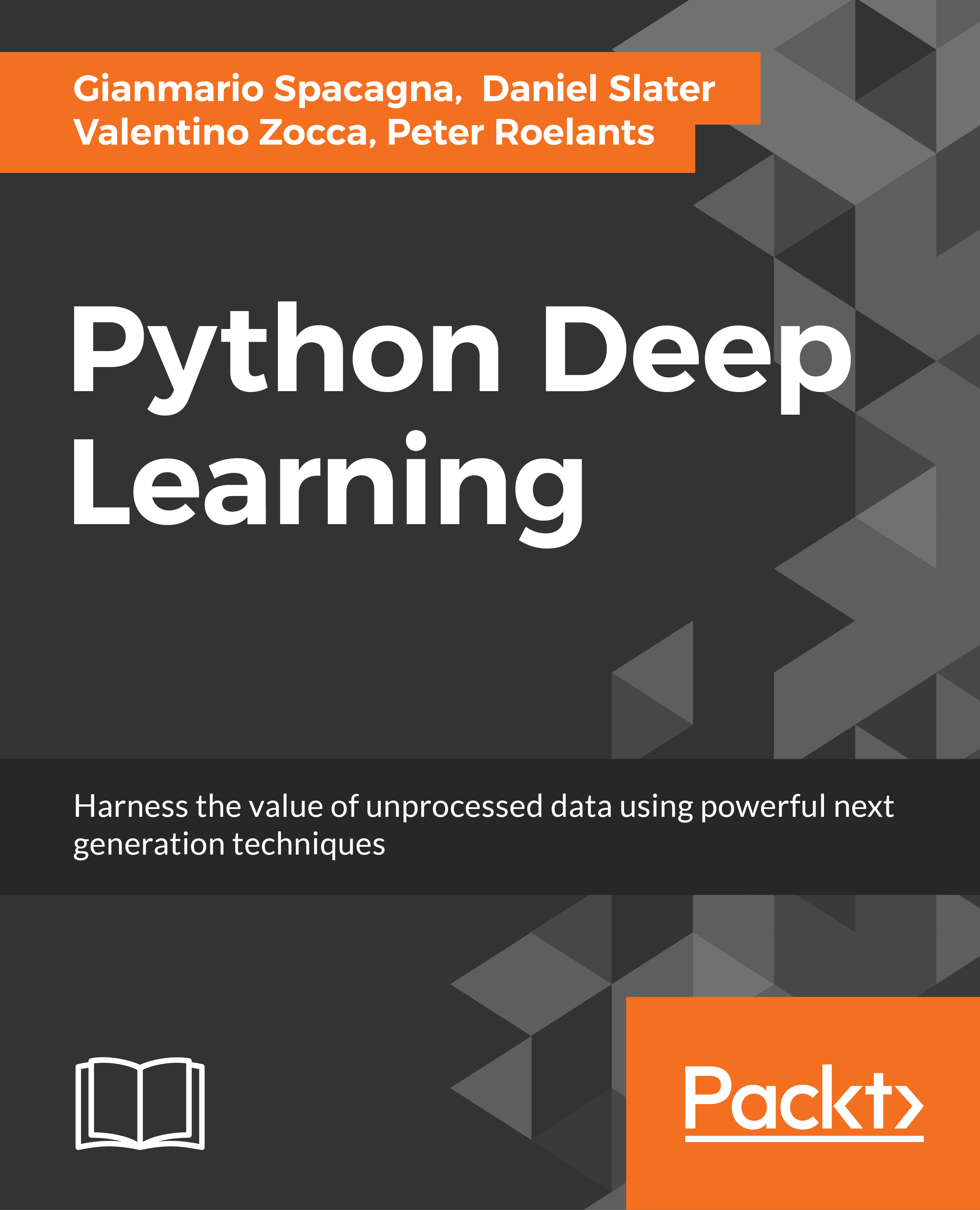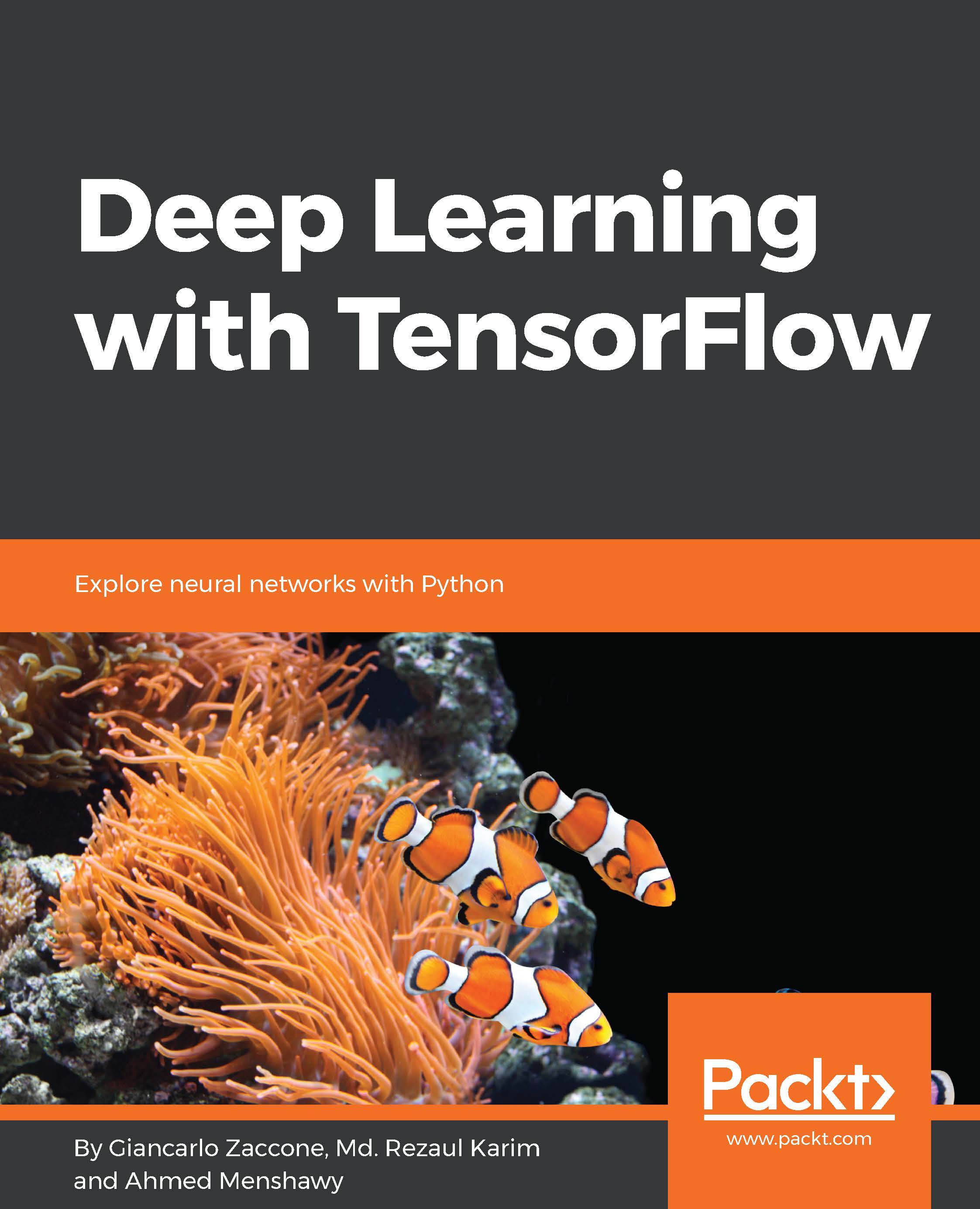Loops in symbolic computing
The Python for loop can be used outside the symbolic graph, as in a normal Python program. But outside the graph, a traditional Python for loop isn't compiled, so it will not be optimized with parallel and algebra libraries, cannot be automatically differentiated, and introduces costly data transfers if the computation subgraph has been optimized for GPU.
That's why a symbolic operator, T.scan, is designed to create a for loop as an operator inside the graph. Theano will unroll the loop into the graph structure and the whole unrolled loop is going to be compiled on the target architecture as the rest of the computation graph. Its signature is as follows:
The scan operator is very useful to implement array loops, reductions, maps, multi-dimensional derivatives such as Jacobian or Hessian, and recurrences.
The scan operator is running the fn function repeatedly for n_steps. If n_steps is None, the operator will find out by the length of the sequences:
Note
The step fn function is a function that builds a symbolic graph, and that function will only get called once. However, that graph will then be compiled into another Theano function that will be called repeatedly. Some users try to pass a compile Theano function as fn, which is not possible.
Sequences are the lists of input variables to loop over. The number of steps will correspond to the shortest sequence in the list. Let's have a look:
The scan operator has been running the function against all elements in the input tensor, a, and kept the same shape as the input tensor, (2,3).
Note
It is a good practice to add the updates returned by theano.scan in the theano.function, even if these updates are empty.
The arguments given to the fn function can be much more complicated. T.scan will call the fn function at each step with the following argument list, in the following order:
As shown in the following figure, three arrows are directed towards the fn step function and represent the three types of possible input at each time step in the loop:
If specified, the outputs_info parameter is the initial state to use to start recurrence from. The parameter name does not sound very good, but the initial state also gives the shape information of the last state, as well as all other states. The initial state can be seen as the first output. The final output will be an array of states.
For example, to compute the cumulative sum in a vector, with an initial state of the sum at 0, use this code:
When outputs_info is set, the first dimension of the outputs_info and sequence variables is the time step. The second dimension is the dimensionality of data at each time step.
In particular, outputs_info has the number of previous time-steps required to compute the first step.
Here is the same example, but with a vector at each time step instead of a scalar for the input data:
Twenty steps along the rows (times) have accumulated the sum of all elements. Note that initial state (here 0) given by the outputs_info argument is not part of the output sequence.
The recurrent function, fn, may be provided with some fixed data, independent of the step in the loop, thanks to the non_sequences scan parameter:
It is multiplying the prior value by 5 and adding the new element.
Note that T.scan in the optimized graph on GPU does not execute different iterations of the loop in parallel, even in the absence of recurrence.
 Germany
Germany
 Slovakia
Slovakia
 Canada
Canada
 Brazil
Brazil
 Singapore
Singapore
 Hungary
Hungary
 Philippines
Philippines
 Mexico
Mexico
 Thailand
Thailand
 Ukraine
Ukraine
 Luxembourg
Luxembourg
 Estonia
Estonia
 Lithuania
Lithuania
 Norway
Norway
 Chile
Chile
 United States
United States
 Great Britain
Great Britain
 India
India
 Spain
Spain
 South Korea
South Korea
 Ecuador
Ecuador
 Colombia
Colombia
 Taiwan
Taiwan
 Switzerland
Switzerland
 Indonesia
Indonesia
 Cyprus
Cyprus
 Denmark
Denmark
 Finland
Finland
 Poland
Poland
 Malta
Malta
 Czechia
Czechia
 New Zealand
New Zealand
 Austria
Austria
 Turkey
Turkey
 France
France
 Sweden
Sweden
 Italy
Italy
 Egypt
Egypt
 Belgium
Belgium
 Portugal
Portugal
 Slovenia
Slovenia
 Ireland
Ireland
 Romania
Romania
 Greece
Greece
 Argentina
Argentina
 Malaysia
Malaysia
 South Africa
South Africa
 Netherlands
Netherlands
 Bulgaria
Bulgaria
 Latvia
Latvia
 Australia
Australia
 Japan
Japan
 Russia
Russia