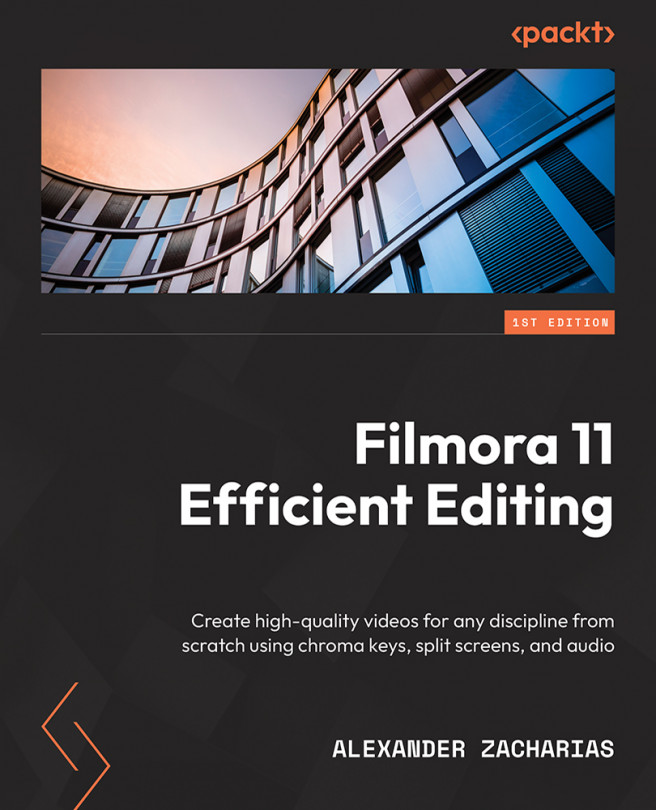Why use Filmora?
Now, you may be wondering, there are so many video editors available, why choose Filmora 11? Well, you are right, there are a lot of video editors out there, but none of them come close to Filmora 11 when it comes to what features it offers, what assets are available, how easy it is to use, and how friendly the interface considering the price, as we will see in the next chapter.
With Filmora 11, you have every tool and feature you need to make something as simple as a montage video up to a professional-looking short film that will stun people! During this book, we will go through every single tool and function, and by the end, we will have created four amazing projects. With the guidance and practice this book offers, you’ll also be able to work on your own personal projects in no time!
Here are some main pointers as to why Filmora 11 is a great software to use:
- The interface is extremely user friendly and is perfect for people just starting out in video editing or someone who is picking it up after using other video editing software.
- Filmora offers a lot of assets, such as effects, transitions, animations, and sample audio and videos, for absolutely free!
- Wondershare Filmora 11 has a marketplace where you can buy and sell high-quality premium (at a reasonable price) and free assets to up the production quality of your videos, such as new visual effects, transitions, stickers, and audio.
- It provides unlimited video tracks.
- It has an audio noise reduction feature.
- It has automatic audio sync.
- It has motion graphics animation support.
- It has auto color correction.
- It is available on both Mac and Windows.
Now, don’t worry if you don’t understand some these as we’ll be going through all of them later in this book in a comprehensive and easy-to-understand way!
Popular examples of Filmora being used
Even though Filmora 11 is extremely beginner friendly, that doesn’t mean that it can’t be used to create professional and extremely high-quality content. In fact, there are a lot of famous YouTubers that, at the time of writing this, use Filmora 11 to create content that is viewed by millions of people. Some of those YouTubers that you may know and have millions of subscribers are as follows:
- Jenna Marbles
- Muhammed Osman, a.k.a. “Sive” (PewDiePie’s editor)
- ||SuperWoman||
- Zoella
- Liza Koshy
Before starting to work on your own projects outside of this book, I would recommend watching some of their videos to see how they use transitions, effects, and animations to maximize viewership.
Now that we’ve learned why to use Filmora 11 and what makes it so great, let’s learn how to install it!