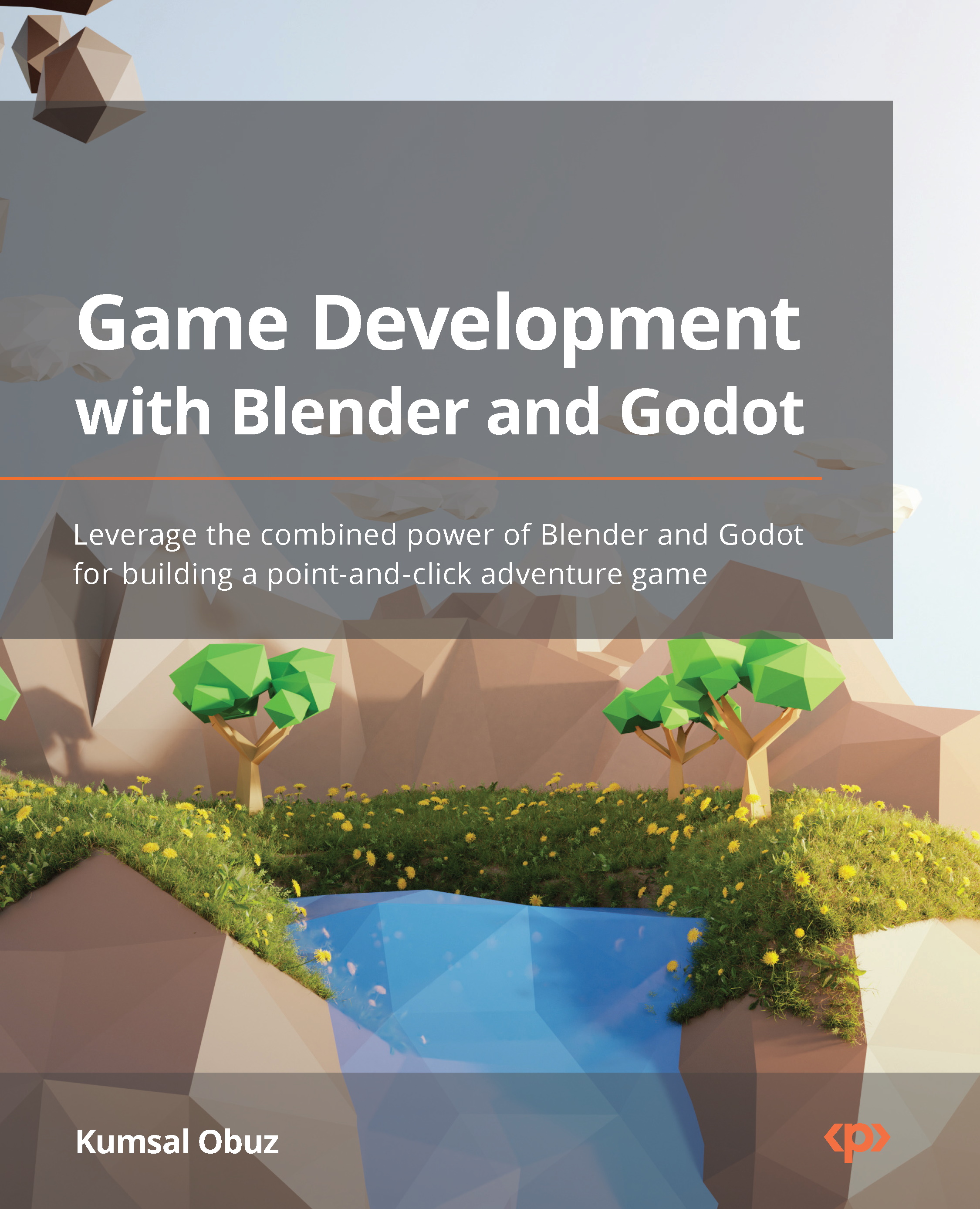Laying models on a grid
The main difference between placing objects such as candles, pots, and barrels, short props, and floor and wall pieces is that you can distribute the former objects willy-nilly. They don’t have to follow a pattern, whereas the floor and wall pieces must snap to each other. This kind of structure is also referred to as a grid.
To speed things up, we even chose to duplicate an existing piece instead of instancing a fresh one because when you create a new instance, it’d start at the scene origin, and you’d have to move this new piece near your current area. You can even select multiple tiles in a row, duplicate them, and snap these next to the old batch. Despite all these shortcuts, since all this sounds formulaic, perhaps there should be a better tool. GridMap to the rescue!
If you have used Godot for 2D, you may already be familiar with the TileMap node. GridMap is the same except it works in 3D. Thus, whereas TileMap will let you...