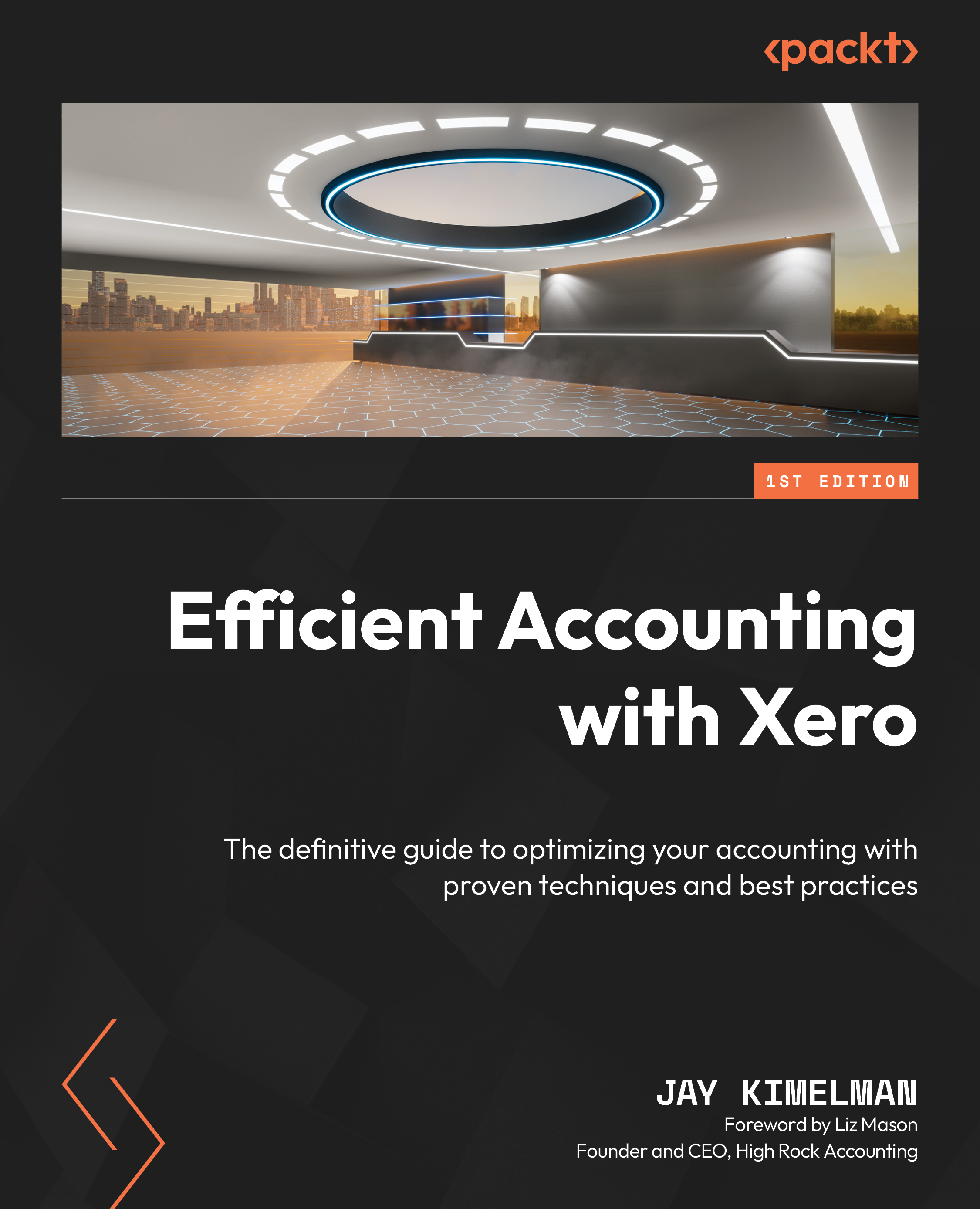What is Ask, you ask?
Ask is a secure tool that allows you and your client to share information and documents back and forth.
Ask has been a very useful tool since its introduction some time back. We can use it to ask our clients specific questions or share documents we need to effectively manage their accounts and transactions.
To find Ask, from the Xero HQ menu, click on Ask at the top of the screen:

Figure 16.19: Ask main screen
As you can see, Ask has two tabs: Queries (for the exchanges going back and forth with the client) and Templates (where you can assemble a standard list of questions to send to your clients).
Onboarding is a perfect topic to have a template set up to expedite communication with a new client. Templates help you build efficiency in your process by having a standard document of requests and questions that you send to most of your new clients.

Figure 16.20: Templates screen
Let’s learn...