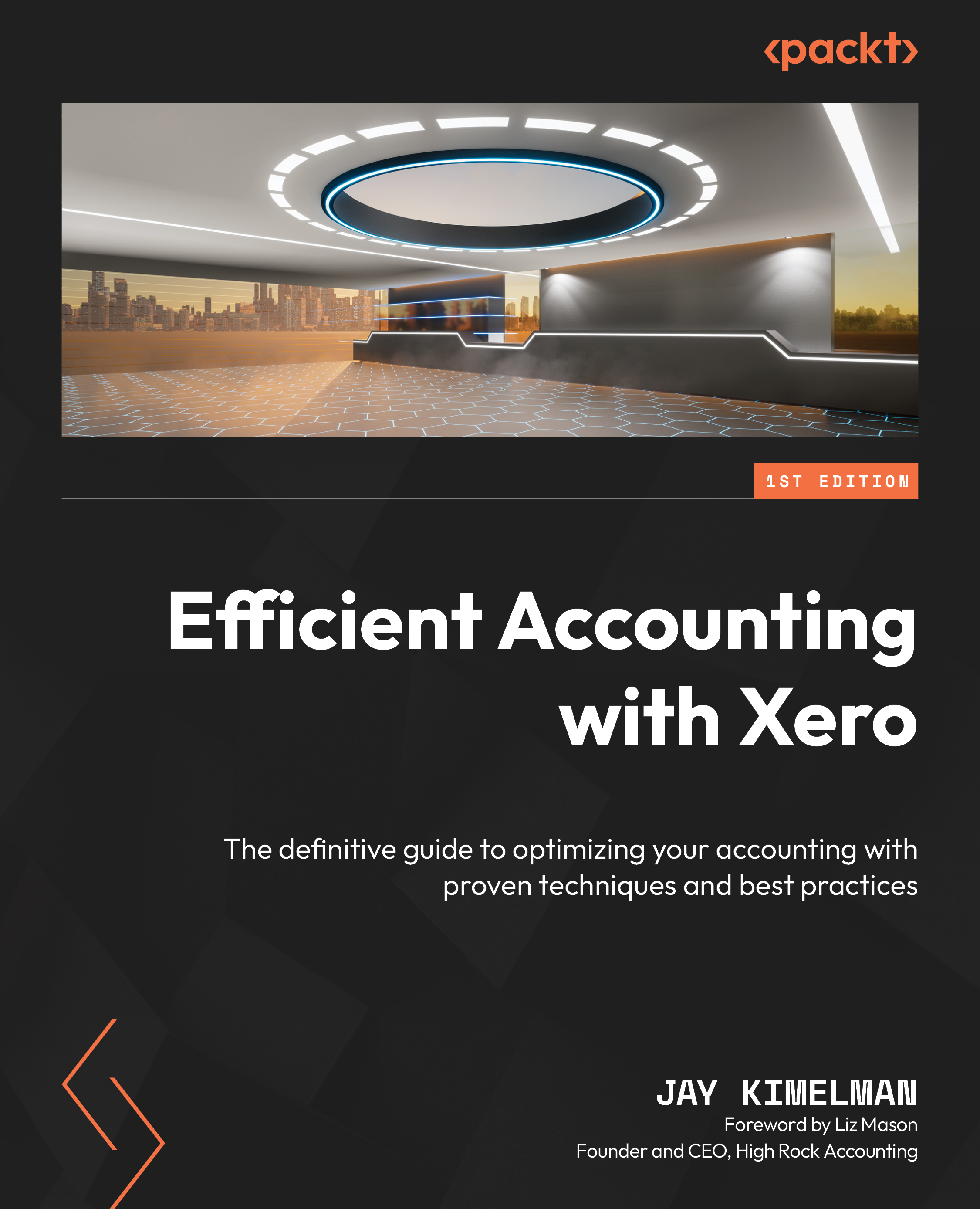What is Xero HQ?
Xero HQ was introduced a few years ago, replacing My Xero as the central location to run your accounting business. It is a light customer relationship management (CRM) system where you load your clients and their business information, keep notes, manage staff, securely trade information with the client, and gain insights into your clients. We are going to dive in deeper here, showing you just how all this is accomplished.
Now that we know what Xero HQ is, let’s see what Xero HQ does:
- To get to Xero HQ, we click the main button in the top-left corner of the Xero window, which shows the Xero company you are currently logged into, followed by the Xero HQ option below it:

Figure 16.1: Xero accounting menu
- This will take you to Xero HQ:

Figure 16.2: Xero HQ main menu
- As you can see in the preceding figure, in the Xero HQ main menu, we start with a list of our business clients...