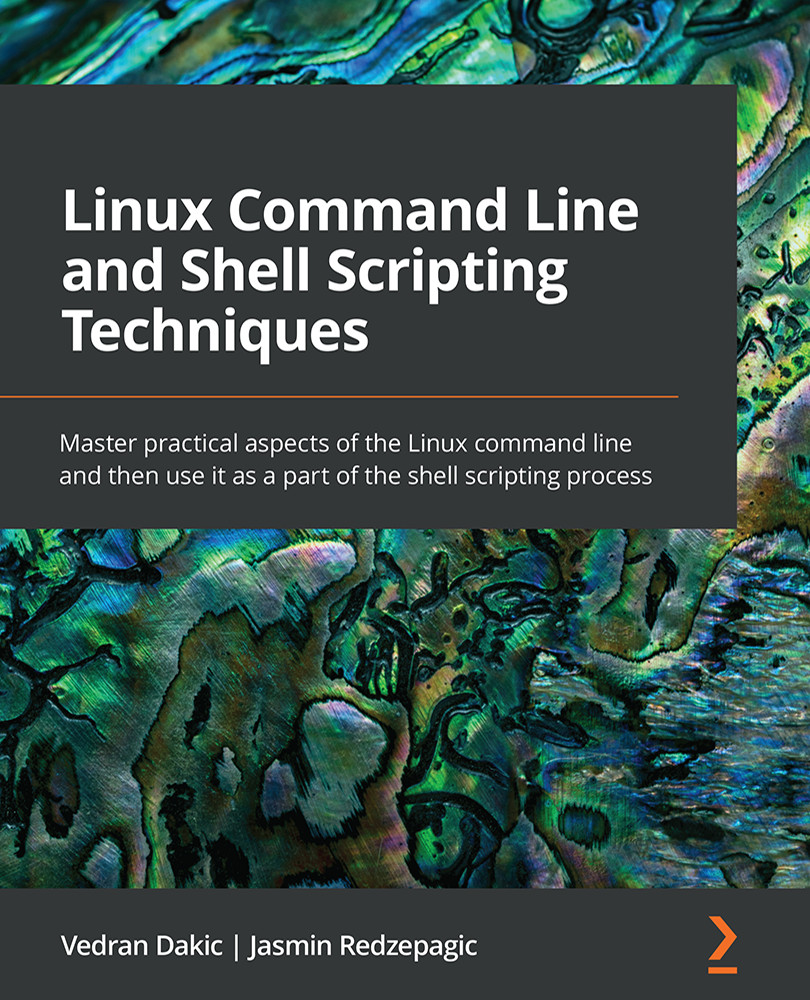Using screen
screen is one of those text utilities that was incredibly popular in the 1990s and 2000s, with its popularity shrinking after that. System administrators often have to open multiple consoles on the same machine or use any of those multiple consoles to connect to external machines. Let's see how screen fits into this scenario.
Getting ready
Before starting with this recipe, we need to make sure that we have screen on our Linux machine. So, we need to use the following command:
apt-get -y install screen
After that, we're ready to follow our recipe.
How to do it…
We need to start a regular text Terminal (this can be done in the GUI as well, but it can be considered as a bit of a less-effective way to use screen real estate). Then, we just need to type in the following command:
screen
When we start screen, it is going to throw us a long piece of text about licensing and other less-than-interesting subjects, with a couple of important...