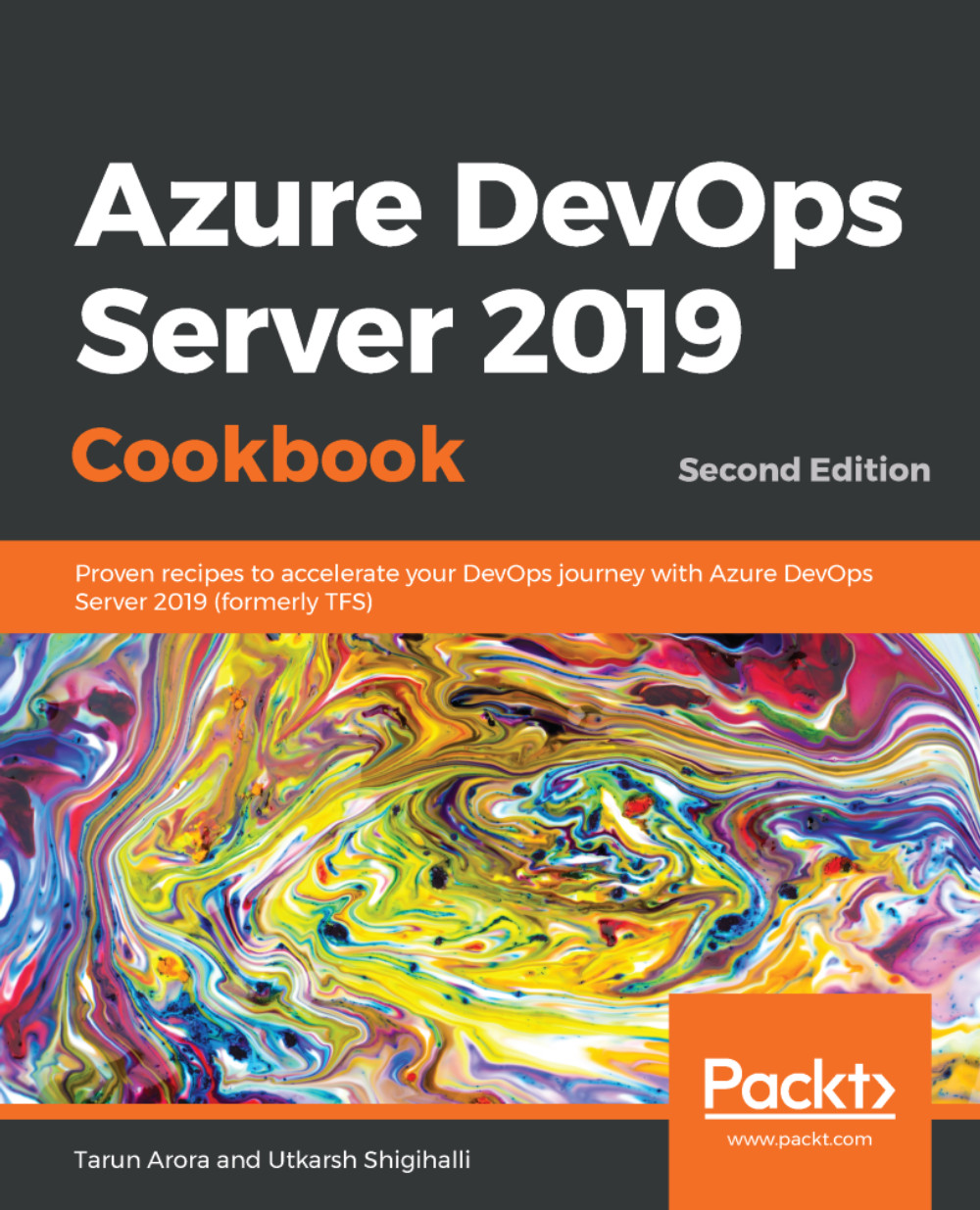Deploying the database to Azure SQL using the release pipeline
Databases are an integral part of any application and should be part of your DevOps process, which means integrating changes continuously using source control and delivering every change to the environment.
However, most organizations still have a legacy way of deploying databases. Developers still have code stored procedures and commit to the source control, but when it comes to the deployment, a detailed release notes document is prepared on how the database has to be provisioned and handed over to the DBAs.
In this recipe, we will see how we can build a process to consistently develop and deploy the database to Azure SQLDB.
Getting ready
For this recipe, I am using a sample database called AdventureWorks, published by Microsoft. If you do not have this database already, Microsoft makes the backup file available for download on GitHub here: http://bit.ly/2GNpvSo. Go ahead and download the database as per your SQL Server version...