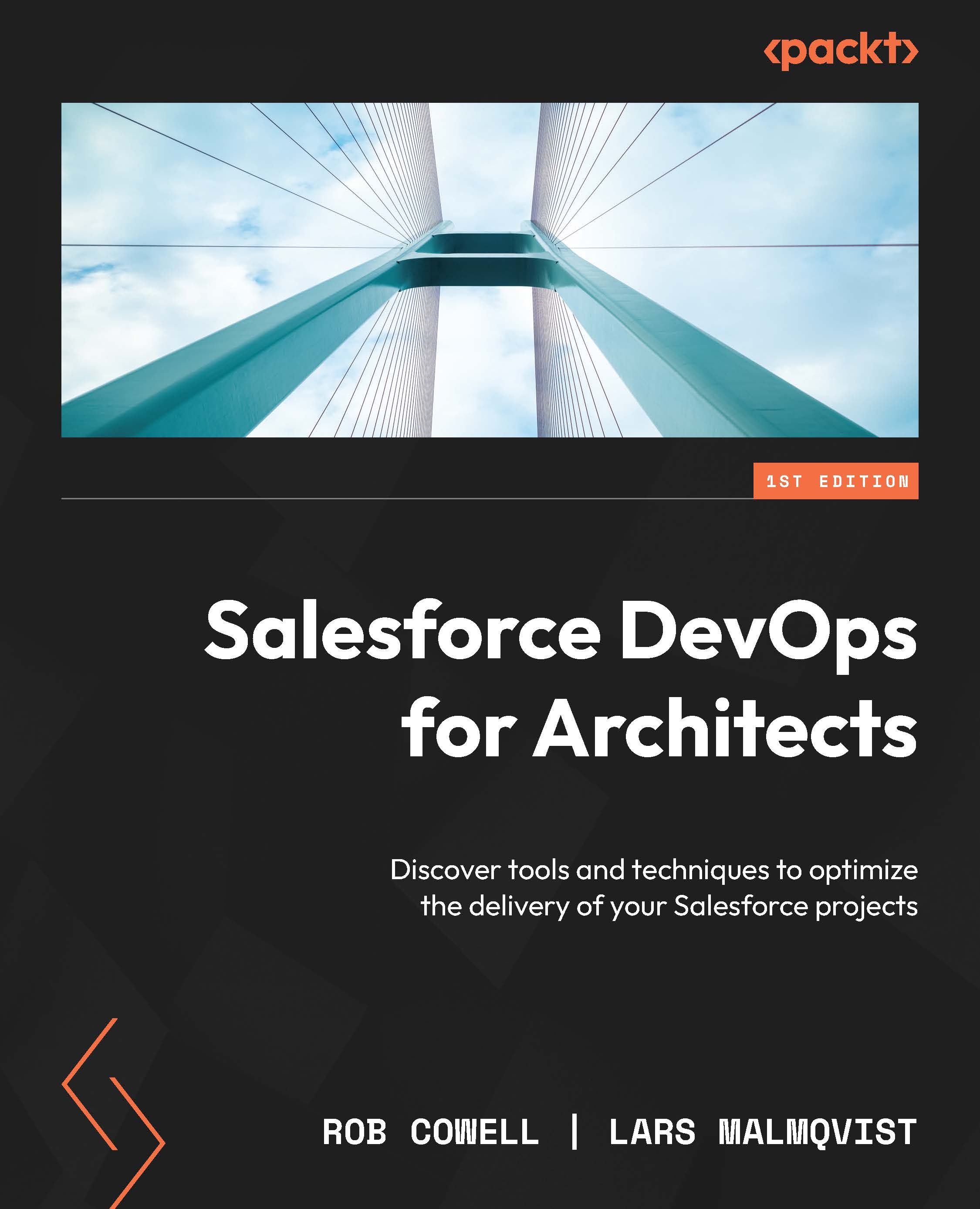Setting up the tools and your project
While in most real-world scenarios, it’s highly likely that both your tools and your project would already be set up and ready for development on an existing implementation, we’re going to cover setting up everything from scratch so that if you want to follow along with the example workflow, you could potentially do so from a fresh Developer Edition Salesforce org.
The Salesforce CLI
The Salesforce CLI is the primary tool for interacting with your Salesforce org from your development tools and is fundamental to automating processes for CI/CD as well.

Figure 5.1 – Overview of the Salesforce CLI download page
To install the Salesforce CLI on Windows, macOS, or Linux, follow the instructions for the required operating system.
Windows
- Go to the Salesforce CLI download page: https://developer.salesforce.com/tools/sfdxcli.
- Click on the Windows Installer link to download the installer...