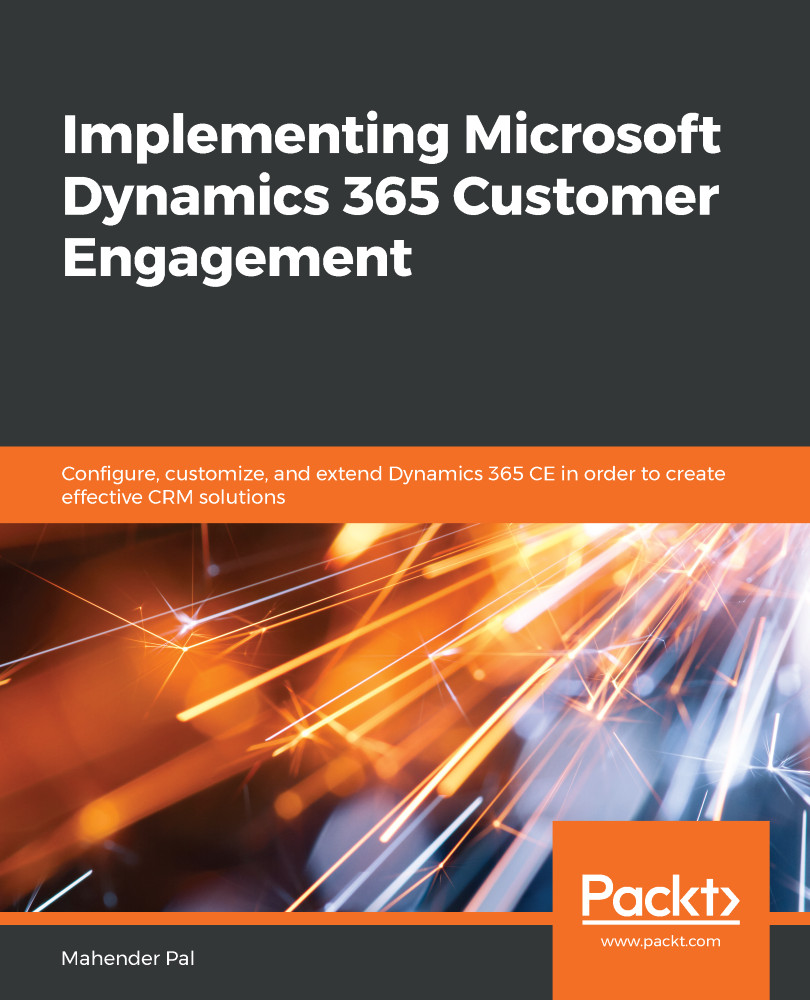To experience Dynamics 365 CE capabilities and test its features, we can set up a quick 30-day trial. To set up the trial, follow these steps:
- Open your browser and go to the following link: https://signup.microsoft.com/Signup?OfferId=bd569279-37f5-4f5c-99d0-425873bb9a4b&dl=DYN365_ENTERPRISE_PLAN1&Culture=en-us&Country=us&ali=1.
- On the page that opens, select your country. Based on this information, your Dynamics 365 CE organization will be hosted on the nearest Azure datacenter. For this example, I have selected India. Fill out the rest of the details that are required, as shown in the following screenshot, and click Next:

- On the next screen, enter your admin user and organization details. Your Dynamics 365 CE organization will use this user as the admin. You can add other users that. After that, click on the Create my...