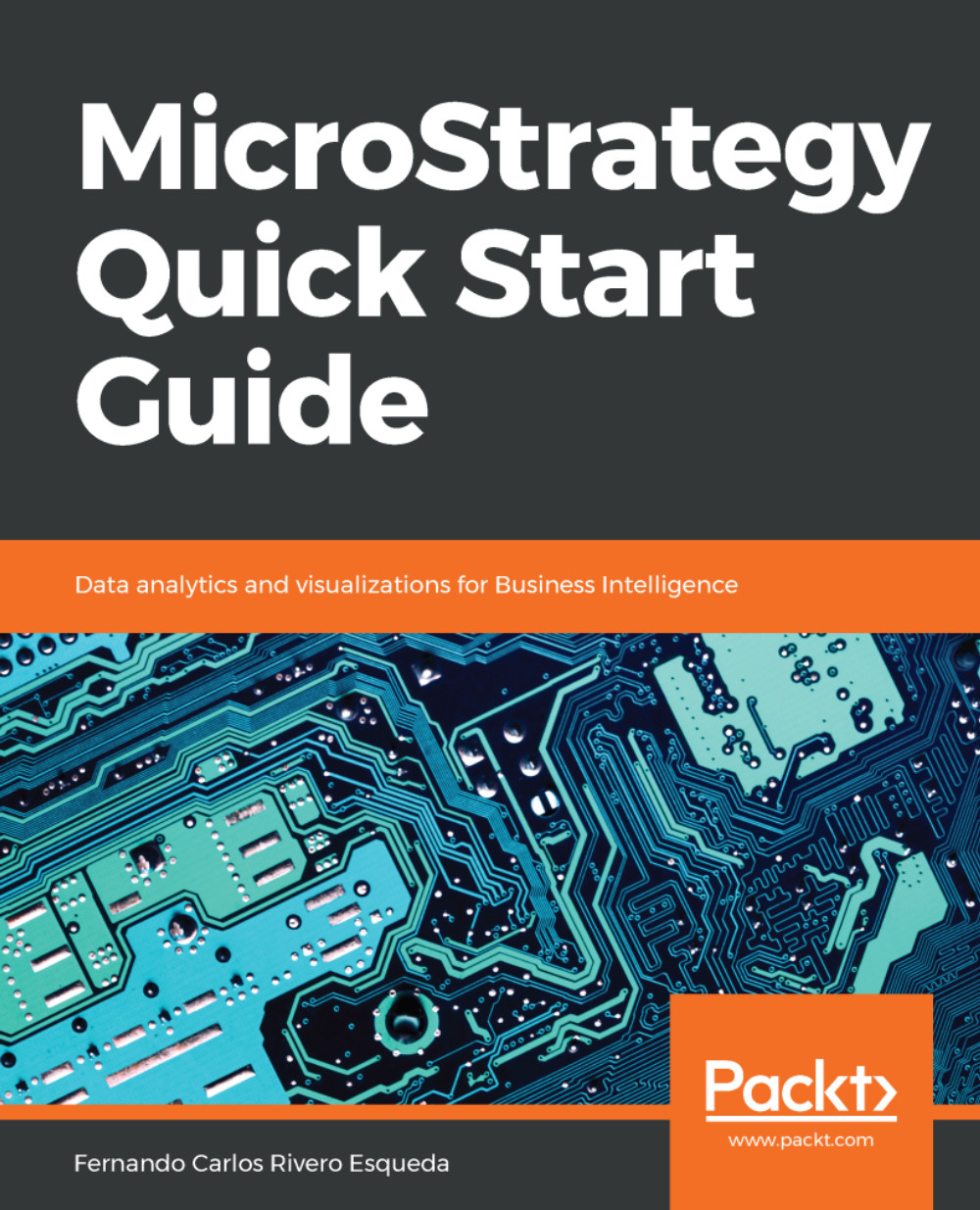The MicroStrategy platform provides a complete set of client tools and applications that enable developers to build and design BI and analytics solutions, administrators to manage BI projects and their life cycle, and users to interact with data, and to discover and analyze it correspondingly.
All these client applications connect to the Intelligence Server, which manages them and controls how, when, and where the data and information should be directed.