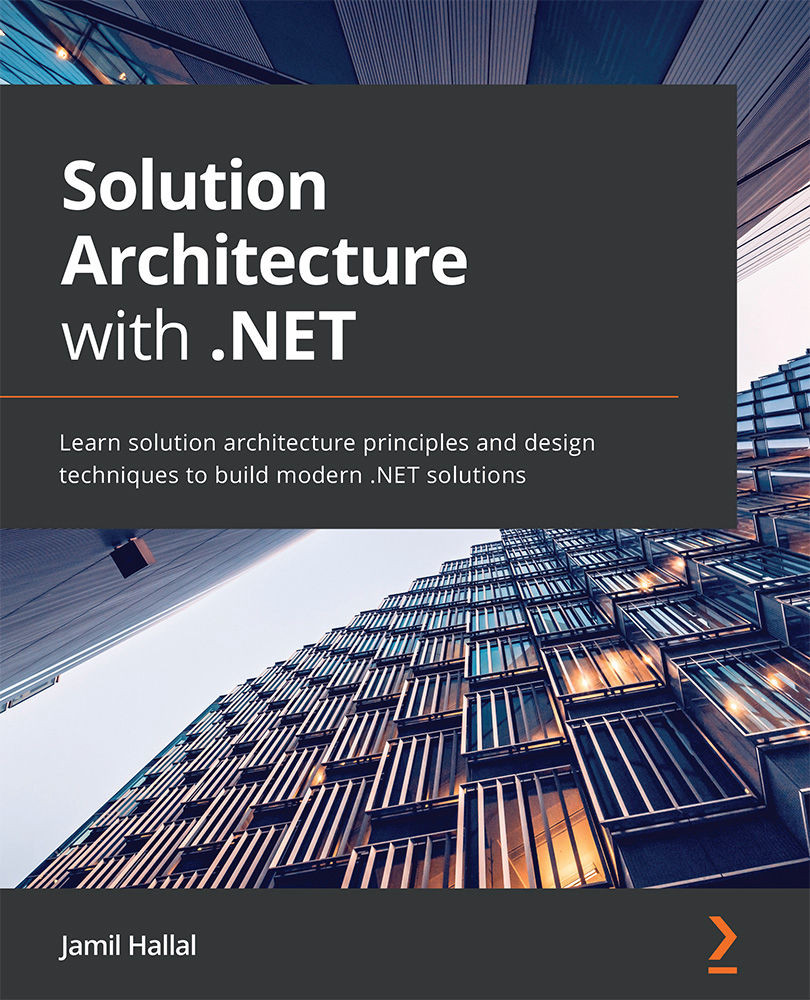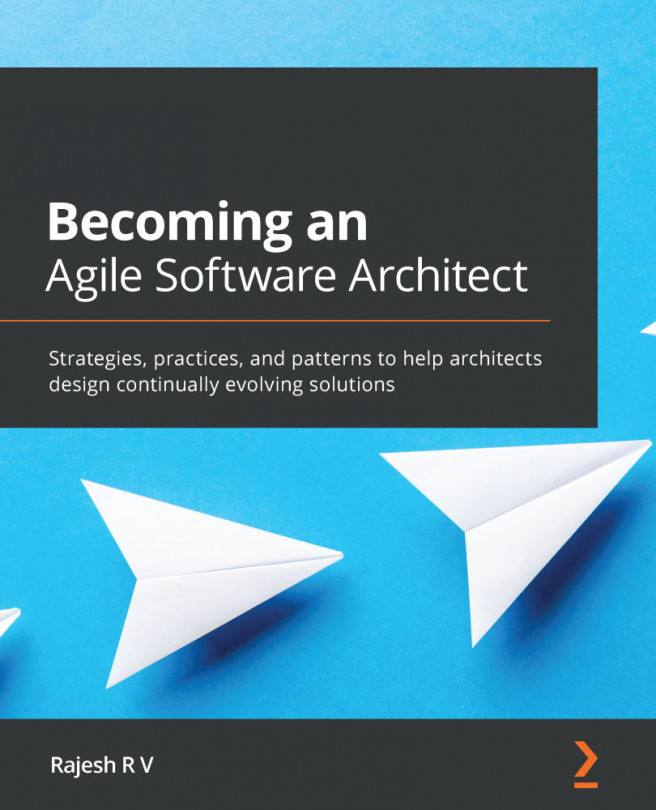Planning for deployment and monitoring
In this section, we are going to focus on deploying your ASP.NET application to Azure App Service. This doesn't mean that other traditional deployment options are not valid anymore, but we think the future is to host modern apps in the cloud for many reasons, including the capabilities offered by Azure that don't exist in traditional web hosting.
To deploy the ASP.NET Core web app to Azure, we'll need to create a new Azure App Service web app. After the creation of the App Service, we'll be able to deploy our app using Git or Visual Studio. To create the App Service, we can use command-line scripts and Azure Cloud Shell or you can use the Azure portal to create and configure the App Service; both are easy to use.
Tip:
You can refer to the Microsoft documentation for detailed steps on how to create an App Service. Refer to the Deploy an app to App Service section at https://docs.microsoft.com/en-us/dotnet/architecture...