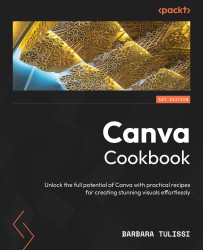Generating brand-new illustrations with AI (Pro)
While we explored the capabilities of Magic Media in Chapter 9, there’s a hidden gem within this powerful tool: the ability to generate illustrations. While creating pictures and videos is undoubtedly impressive, illustrations offer a unique advantage.
Unlike pictures generated by AI, which can often be easily recognized, illustrations can blend seamlessly into human-created artwork. Their non-photorealistic nature makes it more challenging to discern whether they were generated by AI. This is particularly beneficial for those seeking original and visually striking designs that don’t raise eyebrows.
So, if you’re looking to create illustrations that are both visually appealing and indistinguishable from human-made artwork, Magic Media is the tool for you.
How to do it…
Here’s how to use Magic Media:
- Open up a generic Canva project.
- Click Elements from the sidebar, scroll down...