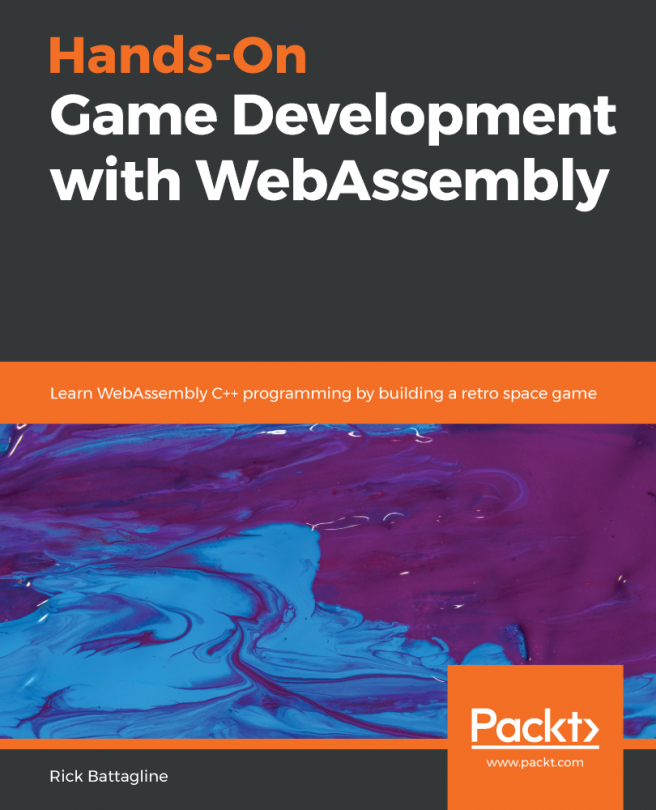You'll need to install some applications and tooling to start developing WebAssembly. We will use Visual Studio Code, a text editor, to write our C/C++, JavaScript, HTML, and Wat. We'll also use Node.js for serving up the files and Git to manage our code. We will use package managers to install these tools, which makes the installation process much simpler than downloading and installing them manually. In this section, we will cover the operating systems, as well as the package managers for each platform. We'll also review each of the applications, with a brief overview of their role in the development process.
Installing the development tooling
Operating systems and hardware
To ensure that the installation...