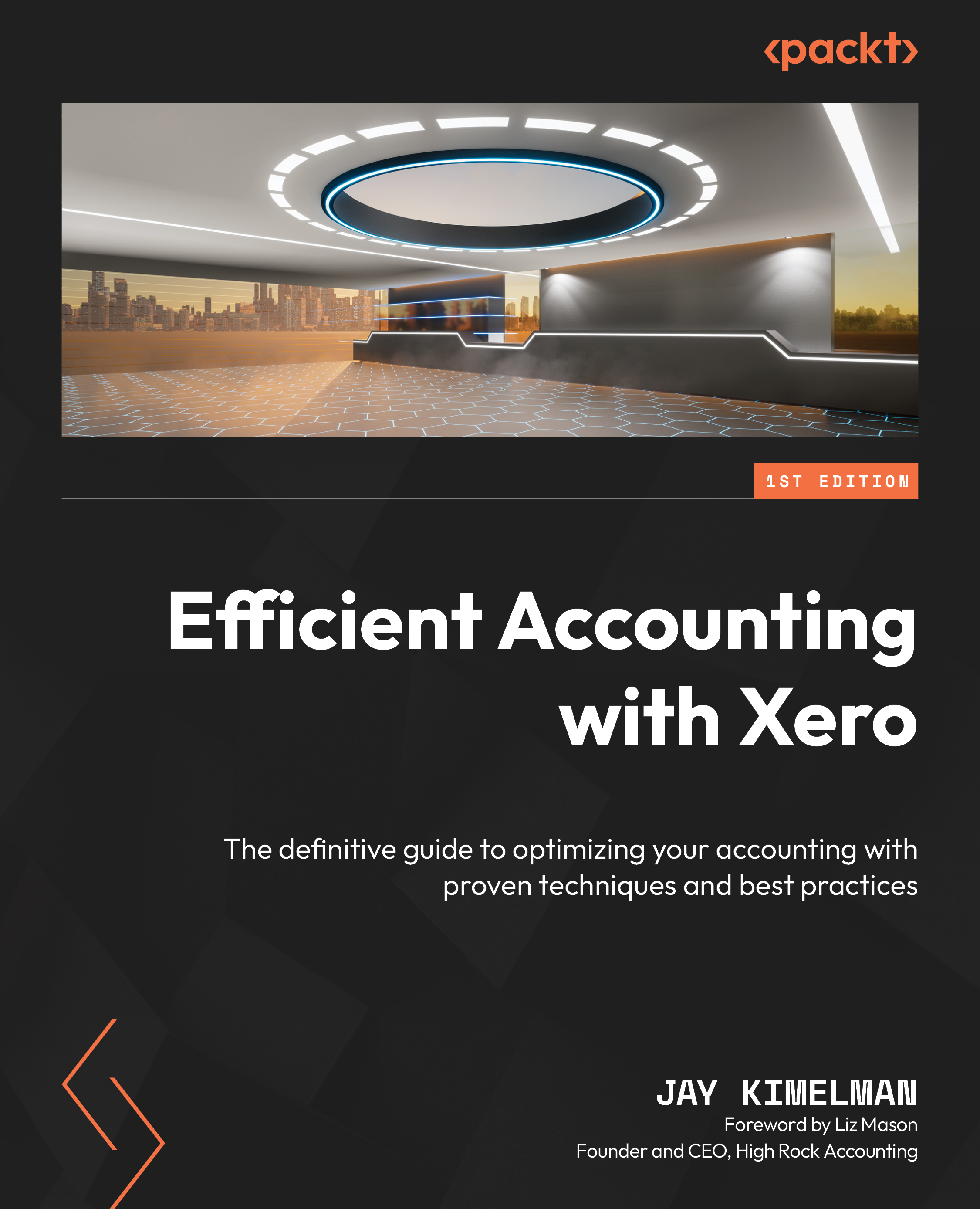Find, the ultimate Xero search tool
As we said earlier in the chapter, Find & Recode is a very powerful tool. The Search or find function allows you to find transactions meeting specific criteria. Let’s jump in and carry out a search:
- We start by clicking Accounting and selecting Find and Recode. If you do not see Find and Recode in the Accounting menu, click Advanced to go to the Advanced accounting menu and click the star next to the features you want on the menu:

Figure 12.2: Xero Advanced accounting features
- Click Find and recode on the Advanced accounting menu:

Figure 12.3: Find and recode main screen
- Click the Find and recode button.

Figure 12.4: Find and recode find screen
As seen in Figure 12.4, I chose Automobile Expenses as the search criteria or condition. You can see there are other types you can choose from. They are detailed here:
...