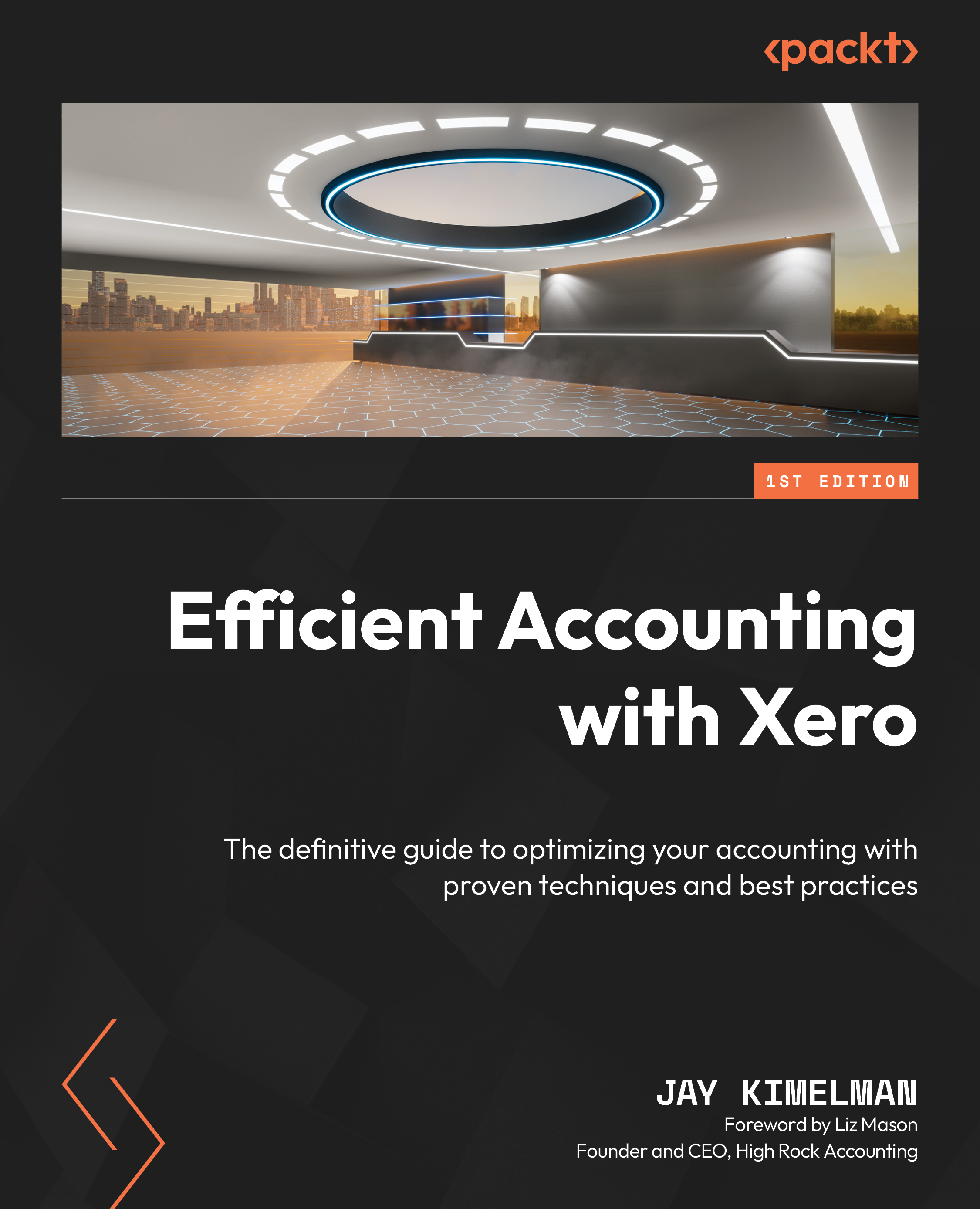Getting paid in Xero
Invoicing is half the battle. Now, you have to get the customer to pay your invoice. Making it easy for the client to pay your invoice will ensure you get paid faster. Xero has payment services that are super easy to set up to aid your cash flow and get paid quicker.

Figure 7.26: Xero payment services
You can select from PayPal, Stripe, and GoCardless, as they are the currently built-in payment solutions. Each of these solutions will allow you to add a Pay Now button to your invoice, and once the customer pays the invoice, the built-in automation will apply the payment to the correct place, leaving the deposit to be reconciled to the chosen bank account. These are fairly straightforward to set up. The other option, Additional Payment Services, allows you to use your payment gateway, even though it is not directly built into Xero, to accept payment directly from the invoice. I used this extensively when I started using Xero back in...