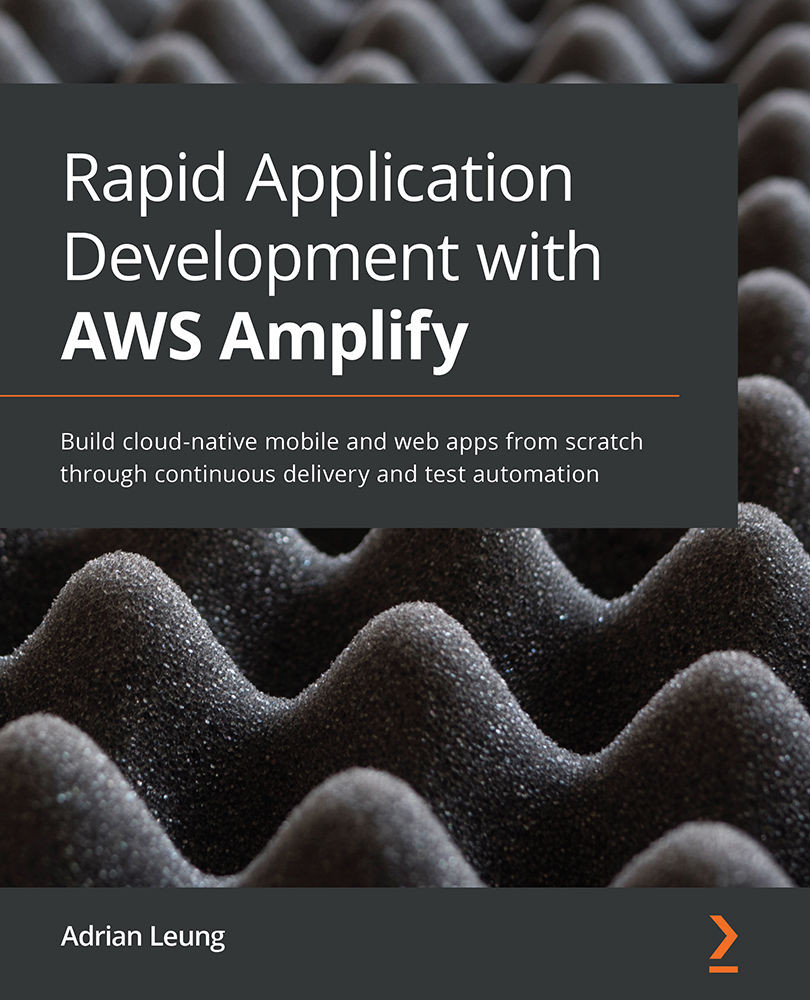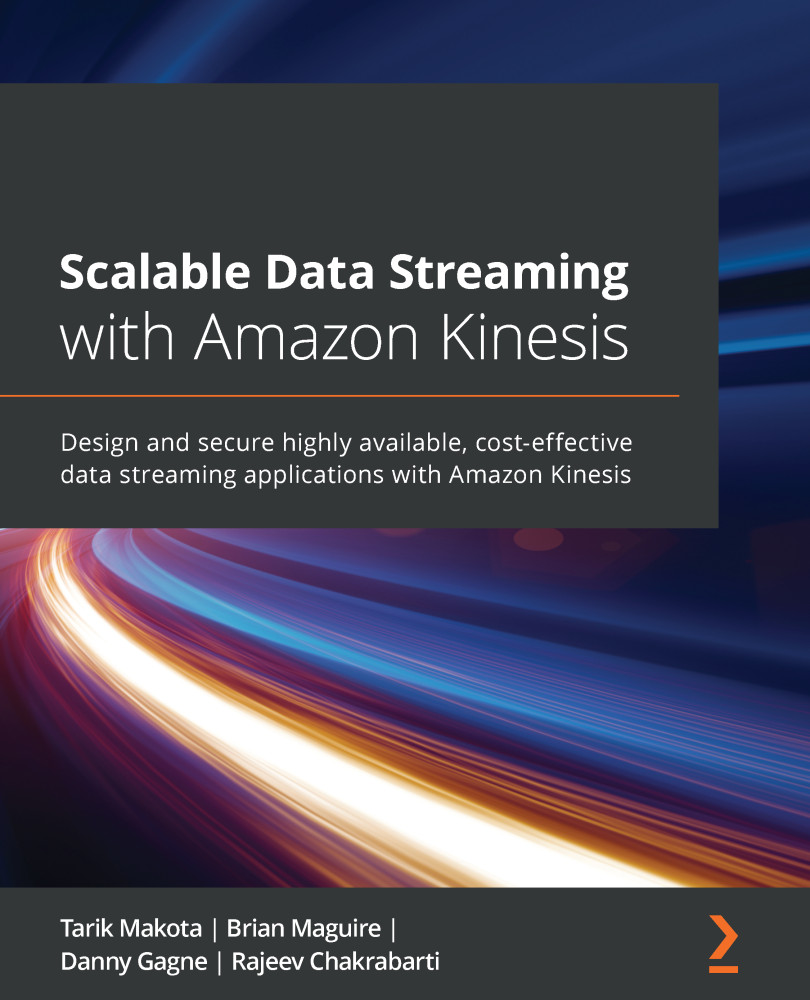I believe that one of the most significant benefits of using Connect is to improve your user experience. Let's face it, who likes calling into a call center? If you have arrived at the point of calling into a company, you have already exhausted everything you can do on your end to resolve your issue. You have already tried to place an order online, return a product, or fix your problem, but nothing has worked. Now you have to call in to talk to a person to get the assistance that you need. Needing to talk to someone isn't the issue. The issue is the endless question-and-answer loops, the poor menu choices, and the failed call transfers. If you are like me, you might be wondering if they are just trying to get rid of you as a customer sometimes.
You don't want to run your call center like this. You want to provide an excellent experience where your customers on the other end of the line are wowed. Today there are a million companies that do a horrible job with customer experience. It wouldn't take much to wow a customer and ensure they become a repeat customer. Here is an excellent example.
My wife and I shop mostly on Amazon. Sometimes issues arise with what we purchase, and we must send it back. Amazon has built its entire business on being customer-centric. When we need to return something, it takes a few clicks and dropping the item off at the UPS store down the street. We couldn't ask for a better process. However, my wife and kids buy things online from clothing retailers. Many of these companies have horrible return procedures that require you to call in and plead to send back something that didn't fit. With some of these companies, especially during COVID-19, the customer service was so bad that they refused to shop there again. Does it cost Amazon more with their process? Maybe, maybe not. What I can tell you is that it cost the other companies a small fortune in lost sales from my wife and kids.
Connect makes it easy for your company to provide the kinds of experiences that make your customers happy. We will cover improved interaction, self-service, AI services, single-channel experiences, surveys, and sentiment analysis in the following sections to demonstrate these benefits.
Improved interaction
Practically everyone has been on a phone call where you have a horrible interaction experience with the call center's contact flow. A contact flow is a path that is programmed into the system to lead callers down an intended path. The problem with conventional systems is that they are hard to program, and the engineers that run them would rather be performing more interesting work. This situation is where you, as the caller, get frustrated because the menu has twenty-seven options that you have to listen through. Another common problem is when there isn't an option that fits your needs, and there is no way to get to a person to explain it to. Ultimately, you end up choosing any of the options and hoping that the person that answers your call can transfer you to the right individual.
The beautiful thing about Connect is that it's easy to set up your contact flows using a graphical interface. Everything is done via point-and-click and drag-and-drop motions. This is not to say that everything is rosy. You can get yourself into trouble if you don't know how to set up contact flows properly and allow them to get too large and unruly. We will cover this later in Part Two of the book to save you from that frustration. However, as the implementation engineer, the system allows you a more accessible and efficient way to configure and make changes to the system. Instead of a static system that gets changed rarely, you can change and adapt to the changing market and customer needs efficiently. Customers' needs change, and your interactions need to change as well.
Interfacing with enterprise applications
As we have covered before, Amazon Connect allows interfacing with other AWS services to expand its capabilities. One of the capabilities that you can add is interfacing with external enterprise applications. By itself, Connect is like any other telecom system. It doesn't contain any information about your customers, products, or operations. To provide capabilities such as AI bots, you need to interface with the systems and databases that contain all of this information. This interface is much more difficult in a conventional system and wouldn't have as rich a feature set as AWS.
I guess that you would say that interfacing with AWS services is the biggest background benefit to your company. However, these AWS services by themselves aren't very useful. They are the building blocks for you to construct your individualized services. The second biggest benefit of Amazon Connect is being able to use these services to create interfaces to your applications and databases. These application interfaces are what will make your AI bots, surveys, and sentiment analysis more impactful for your business.
The most effective way to interface between Connect and your applications is via an API. APIs allow you to query information for clients as well as update information easily using standard web calls. Most modern applications have some form of API interface for integrations. If your application does not have an API, all is not lost. Some instances of applications that might not have an API are older applications or potentially internally developed applications. You can still create interfaces for these applications, but you will have to have access to read the database directly. This method is a bit more complicated. You will need to know the data layout to query the data properly. Also, this method would best be left to read-only operations. Writing and mirroring the operations of the application can be quite complicated. You could corrupt data accidentally if there isn't a strong understanding of the application's operations.
Self-service
I'm willing to bet that you have run into a situation where you were stuck on a call waiting for someone to answer a straightforward question. Wouldn't it be better if you could get that information for that simple question yourself? The fact of the matter is that most call centers don't have self-service capabilities. Sure, the big banks do. They let you get your account balance and make transfers and such. But many companies do not have this capability. This inconvenience exists primarily because the big banks and retailers are the only ones that could afford to have this kind of interfacing set up for them. An advanced self-service functionality was outside the reach of the everyday company before Amazon Connect.
Since Connect allows you to utilize AWS services as part of the call center operations, you have at your disposal all the pieces required to provide self-service capabilities. To provide self-service, you need to tie your call center to your enterprise applications that hold vital data, such as your Enterprise Resource Planning (ERP) and Customer Relationship Management (CRM) systems. The interfaces for conventional on-premises call centers are very costly. The problem is further exacerbated by the lack of availability of these interfaces for your application. With the plethora of applications available on the market, the probability of an interface for yours declines. With Connect, as long as you have a way to communicate with your application via an API, you will be able to interface the two systems together. This ability to connect to an API gives you nearly unlimited capabilities to create a self-service experience for your customers.
AI services
Just like the self-service capabilities we just discussed, Connect also allows you to incorporate AI services. AWS has several off-the-shelf AI services that don't require any machine learning capabilities or massive training data. They are ready to use with a simple configuration and can then be interfaced with Connect. Typically, on-premises AI capabilities are out of reach for most companies. Even large corporations such as banks and large-scale retailers don't have elaborate AI capabilities. You might recall a situation where you called into one of these large organizations. You were prompted with a question where you could say "yes" or "no" to the prompt. The natural language processing power of these systems is relatively limited to understanding only a small response set.
There are several AI services that Connect can interface with that fit very well. The two major ones that most call centers will use would be Amazon Polly and Amazon Lex. Polly is a text-to-speech service that allows your call center to communicate with your customers verbally. Lex is a chatbot that uses natural language understanding and automatic speech recognition to provide a lifelike communication experience with your clients. These services work to reduce the burden on your call center staff by removing mundane workloads such as identity verification from them. Also, these AI services serve as the foundation of your self-service capabilities that improve customer satisfaction. We will cover the implementation of Polly and Lex later in Part Two of this book.
Multi-channel experiences
The internet and mobile applications have changed the way that we as consumers communicate with companies. Back in the olden days, when I was young, and rocks were soft, we only had three ways to communicate with a company. I could go to their place of business and speak in person, I could call them on the phone, or write them a letter. Later, you could send a fax, but it would be some time before people had fax machines in their homes. Today, we have dozens of pathways. You can still call them on the phone, but you can also use mobile applications and websites. When utilizing these different paths, you want to accomplish two things. The first is that you want your customers to have a unified experience no matter what method they use. Secondly, you want to minimize your staff requirements and utilize the staff you have to the fullest effect.
Before late 2019, if you had chat functionality in your application or website, it would have to be serviced independently from your call center staff. At least, it should have been. If you were utilizing your team, they would be operating in two different systems and would have to move in or out of the call center system while servicing individuals in the chat system. This set-up is suboptimal as it distorts your reporting and analytics, as it becomes hard to determine how efficiently your staff is operating. Seeing this deficiency, Amazon created a chat integration in Connect and released it in late 2019. Having chat integrated into your call center solves a lot of problems for your company. Issues such as the productivity issue discussed earlier, staff reduction, and providing customers a consistent experience become moot.
Surveys
One of the best ways to get feedback from your clients is to perform a survey about their experience. Using conventional on-premises systems conducting a survey wasn't the easiest to accomplish. You obviously wouldn't want to have the operator taking the call also perform a survey at the end. This conflict would mean that you would have to transfer the call to another operator to do a survey. This method is costly and uses staff for a function that might not utilize their expertise. After all, you hired them to take orders or answer support questions, not to take surveys. Often, these surveys would be handled by an outside firm. This mode saves your employees time but at a considerable operating expense to the company.
Since Connect allows the utilization of AWS services, you can create an entirely automated survey interface, utilizing the AI capabilities of Polly and Lex. This method will allow you to gather your customers' insights without impacting your staff or bottom line. Best of all, you can utilize this feedback to improve your overall customer experience. You can modify your contact flows to achieve a better experience and get nearly immediate feedback through the survey mechanism. You are essentially creating a continuous feedback loop on how your call center is operating.
Sentiment analysis
The last benefit of Connect that I wanted to cover is the ability to do sentiment analysis. Sentiment analysis is when you take a look at the conversations happening in your call center and determine the sentiment of the client's interaction by the words they use – to put it bluntly, to see if they are happy or not. Utilizing this information, you can tell if they are unhappy with a particular product or feature, if the call center agent needs more training, and when they like their experience. Before Connect, the implementation of this capability would have been too costly. You would have needed specialized processing power to handle this type of AI computation.
AWS makes sentiment analysis possible through the implementation of Contact Lens. Contact Lens uses several underlying AWS AI services to construct the sentiment analysis. You might be thinking it is complicated to set up the ability to recognize the speech in a phone call and then analyze it for sentiment. However, it is relatively straightforward, and although not easy, it's not complicated. Similar to surveys, you can use sentiment analysis to create feedback loops that continually improve your products and your customer experience. We will cover how to implement sentiment analysis using Contact Lens in Part Two of this book.
Now that we have covered the customer experience benefits, you will hopefully see that Connect can provide a far superior experience; that is, if you implement the correct technologies and set up the proper processes and feedback loops to improve continually. Using Connect, you should think of your call center as a living, evolving organism. You will need to break free of the contemporary patterns of set it and forget it used with conventional systems. You should find at least one, if not more, compelling why business stories for Connect's implementation within these benefits. We can now move on to the reduction of hard costs, which will help make a compelling financial story.
 Germany
Germany
 Slovakia
Slovakia
 Canada
Canada
 Brazil
Brazil
 Singapore
Singapore
 Hungary
Hungary
 Philippines
Philippines
 Mexico
Mexico
 Thailand
Thailand
 Ukraine
Ukraine
 Luxembourg
Luxembourg
 Estonia
Estonia
 Lithuania
Lithuania
 Norway
Norway
 Chile
Chile
 United States
United States
 Great Britain
Great Britain
 India
India
 Spain
Spain
 South Korea
South Korea
 Ecuador
Ecuador
 Colombia
Colombia
 Taiwan
Taiwan
 Switzerland
Switzerland
 Indonesia
Indonesia
 Cyprus
Cyprus
 Denmark
Denmark
 Finland
Finland
 Poland
Poland
 Malta
Malta
 Czechia
Czechia
 New Zealand
New Zealand
 Austria
Austria
 Turkey
Turkey
 France
France
 Sweden
Sweden
 Italy
Italy
 Egypt
Egypt
 Belgium
Belgium
 Portugal
Portugal
 Slovenia
Slovenia
 Ireland
Ireland
 Romania
Romania
 Greece
Greece
 Argentina
Argentina
 Malaysia
Malaysia
 South Africa
South Africa
 Netherlands
Netherlands
 Bulgaria
Bulgaria
 Latvia
Latvia
 Australia
Australia
 Japan
Japan
 Russia
Russia