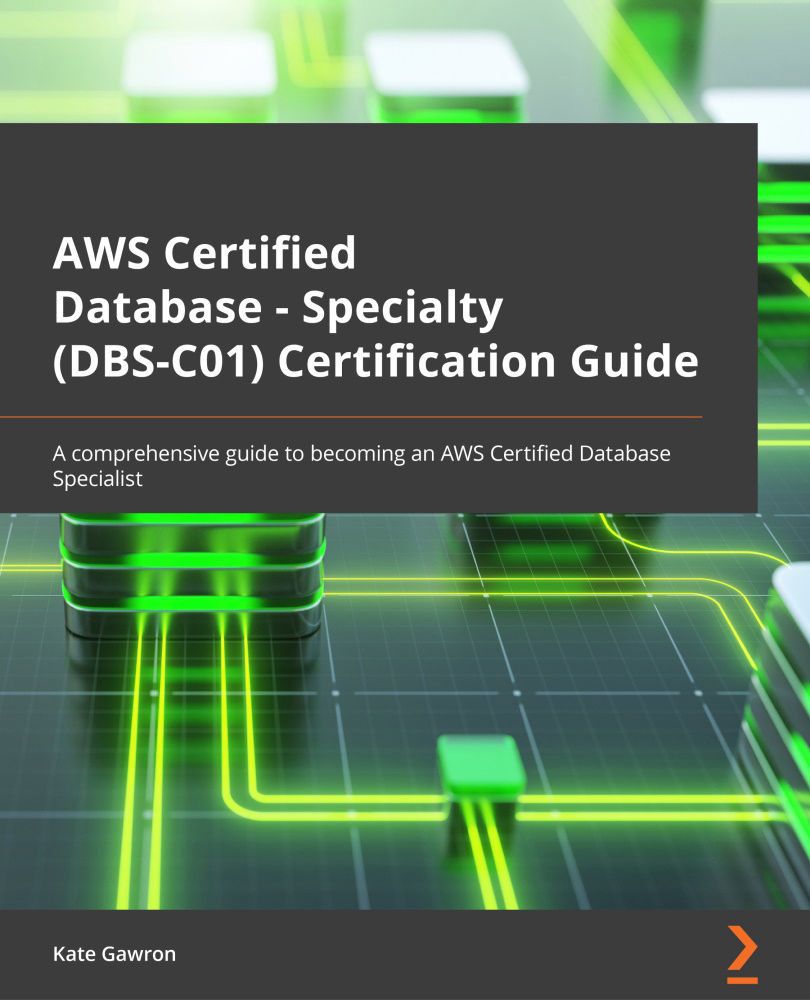Backing up and restoring Aurora
Ensuring your data is secure and can be restored rapidly is a critical part of any reliable and resilient database system. Aurora has multiple options for backup and recovery strategies.
Backing up an Aurora cluster
Amazon Aurora is backed up continually and automatically as well as a system backup taken daily. The continual backups are taken throughout the day and do not have an impact on the performance of the database; this is a major advantage of the cluster volumes Aurora uses. The daily backup is taken during the backup window defined and this can have a low impact on performance, so the backup window should be chosen during a non-peak time. The backups are held in S3 until the retention time is reached, when they are deleted. The retention time can be set between one and 35 days and the default is one day regardless of whether the database is provisioned by the console or awscli.
You can also make ad-hoc backups at any time. These are...