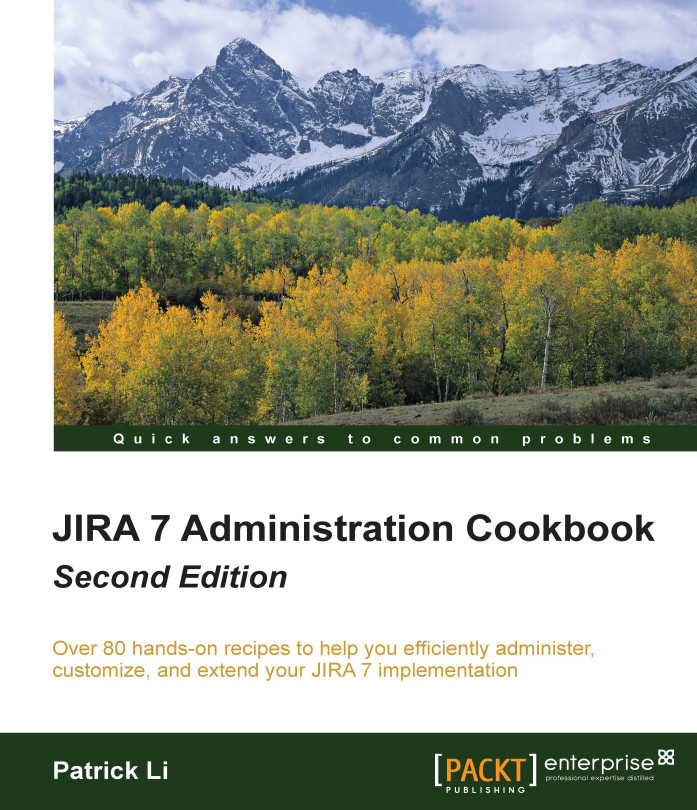Working with JIRA from the command line
We normally interact with JIRA via the browser. Sometimes, it is useful to be able to use the command line, especially for administrative tasks or writing shell scripts.
In this recipe, we will use the command line to create new users in JIRA.
Getting ready
For this recipe, you need to have the Atlassian Command Line Interface (CLI) tool available on your workstation. You can download it from the following link:
How to do it...
To use the Atlassian CLI tool, we first need to enable the Remote API from JIRA:
Navigate to Administration | System | General configuration.
Click on the Edit Settings button.
Turn on the Accept Remote API call settings.
Click on Update to apply the change.
You then need to install the Atlassian CLI tool by unzipping it to a convenient location on your workstation. Next, update the
jira.sh(for UNIX) orjira.bat(for Windows) file to add in JIRA's details.For example, as shown in the following command, JIRA is running on
http://localhost...