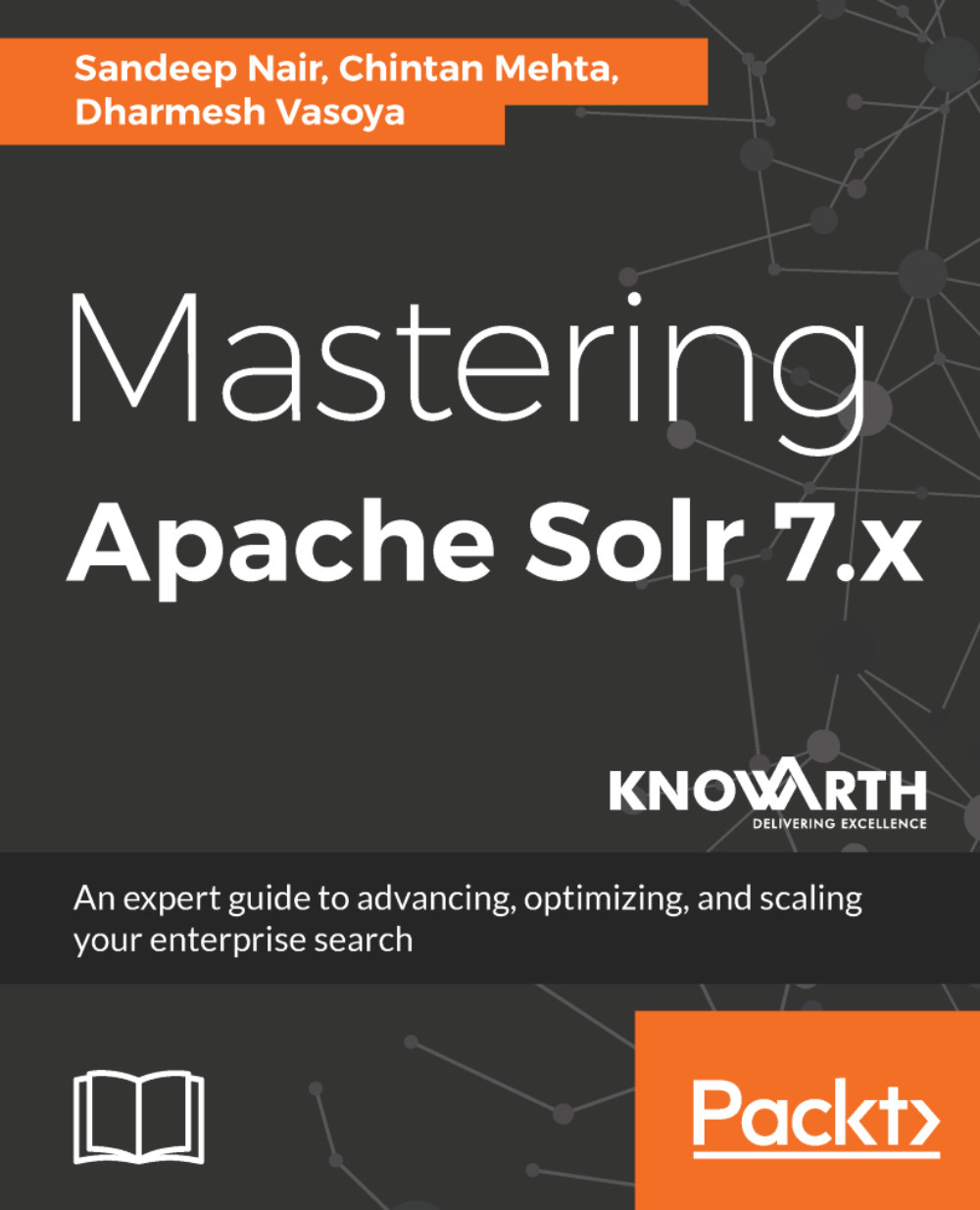SolrCloud overview
One of the must have when going to production is clustering for fault tolerance and high availability. Solr's answer to this is SolrCloud, which provides ways to have distributed indexing and search capabilities with central configuration for the entire cluster, and load balancing with failover support.
As mentioned earlier, Solr provides distributed searching. Behind the scenes, Solr makes use of ZooKeeper to manage nodes.
In SolrCloud, data is distributed in multiple shards, which can be hosted on multiple boxes having replicas; this provides redundancy, fault tolerance, and scalability. ZooKeeper holds the strings to manage the shards and replication and to decide which server will handle a specific request.
SolrCloud in interactive mode
Let's set up SolrCloud. Go to the SOLR_HOME/bin directory and start the server in interactive mode using the following command:
solr -e cloud
As you can see, an interactive session starts up, asking you how many nodes the cluster should...