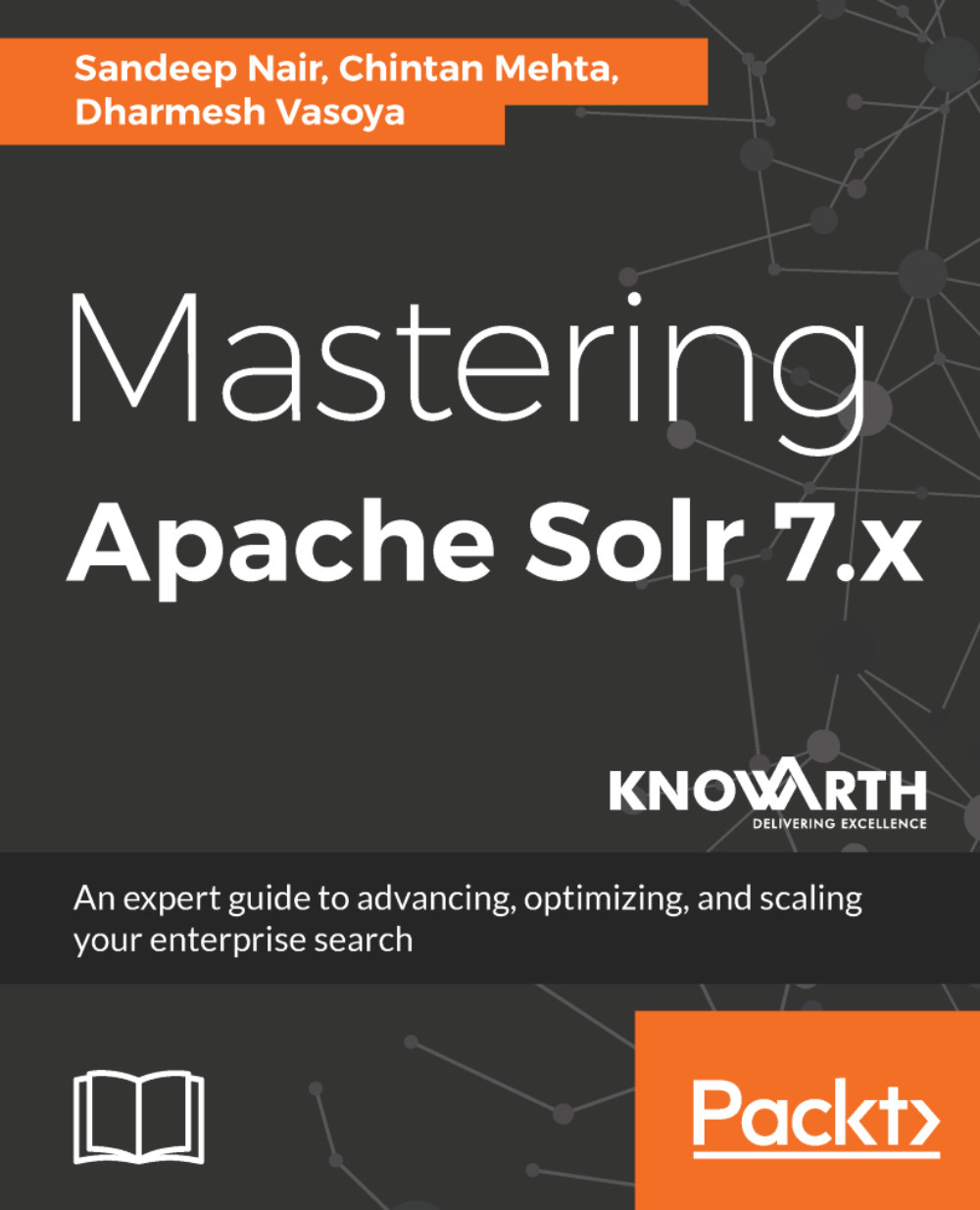Managing backups
Going into production, we obviously need a proper backup and restore plan. The last thing we would want is for our hard disk to crash and all our index data to disappear or get corrupted.
Solr provides two ways to back up based on how you are running it:
- Collections API in SolrCloud mode
- Replication handler in standalone mode
Backup in SolrCloud
As mentioned earlier, using the collections API, we can take backups in SolrCloud. Doing so will ensure that the backups are generated across multiple shards; and then, at the time of restore, we use the same number of shards and replicas as the original collection. The commands are listed here:
Command name | Description |
| Used to back up Solr indexes and configuration |
| Used to restore Solr indexes and configuration |
Standalone mode backups
In the case of standalone mode, backups and restoration are done using replication handler. The configuration of replication handler can be customized using our own replication handler...