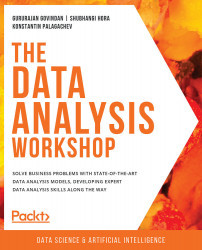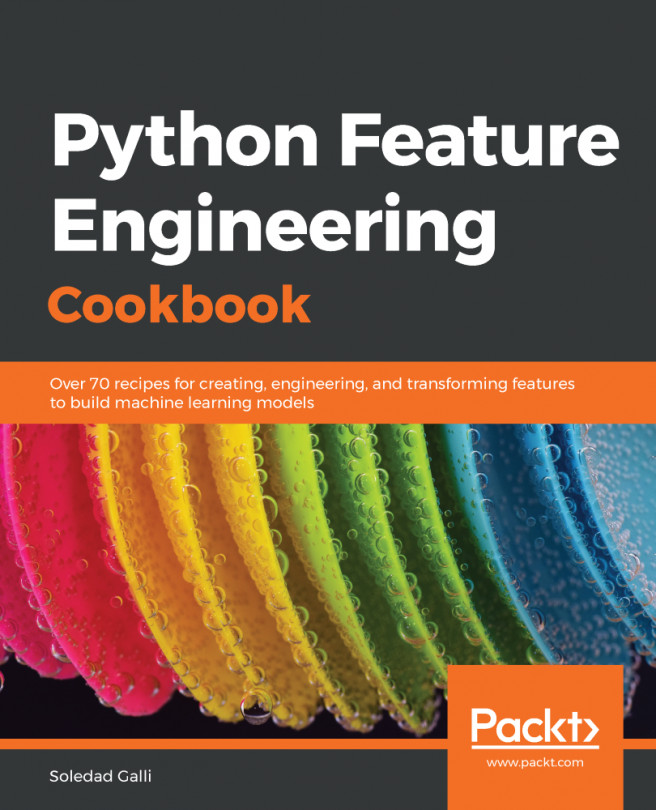Importing the Data
To begin with the actual data analysis, we need to import a few necessary packages. As one of these packages requires installation, the first step is to run the following in Anaconda Prompt:
conda install -c conda-forge imbalanced-learn
You can then proceed with the imports in your Jupyter Notebook:
import pandas as pd
import numpy as np
import seaborn as sns
import matplotlib.pyplot as plt
from sklearn.cluster import KMeans
from sklearn import preprocessing
from sklearn.preprocessing import RobustScaler
from sklearn.preprocessing import StandardScaler
from sklearn.preprocessing import Normalizer
from imblearn.over_sampling import SMOTE
from sklearn.model_selection import train_test_split
import warnings
warnings.filterwarnings("ignore")
Next, import the dataset into the work environment:
df= pd.read_csv("https://raw.githubusercontent.com/"\
...