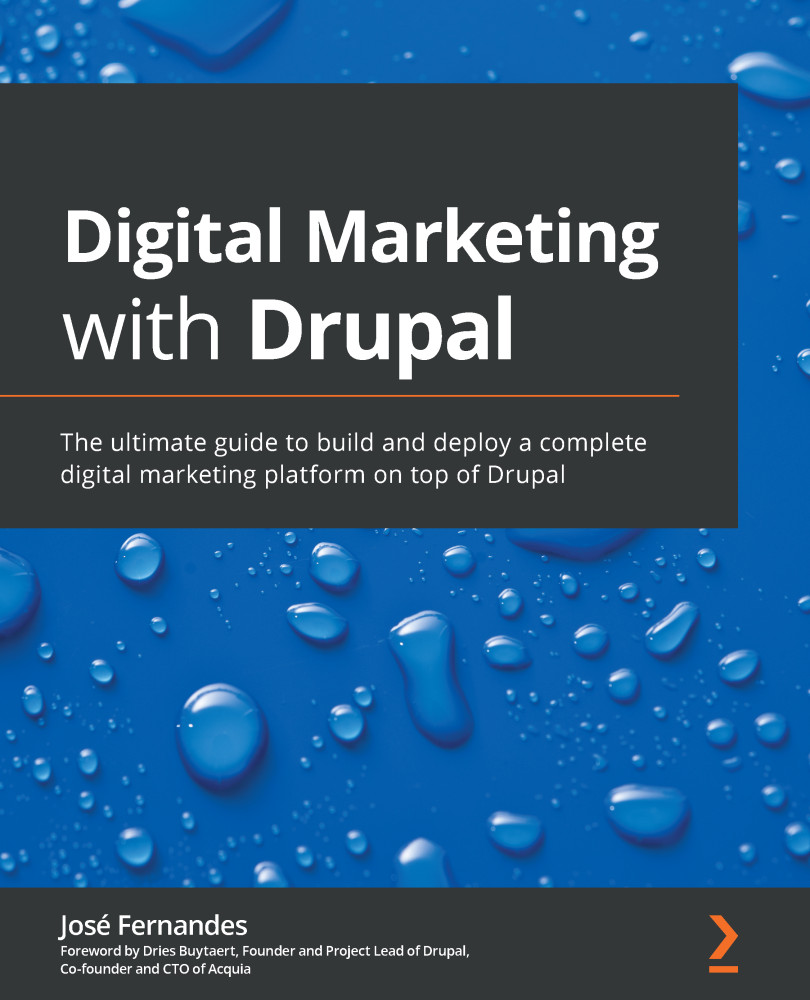Social media
Next, we will add social media tracking scripts to our Drupal website. This is necessary because this way you could do your remarketing campaigns on social media, and also because if those ad platforms can track the visitors on your website they can better optimize your campaigns for your desired goal.
Installing social media tracking pixels
I recommend that you approach the installation of your social media tracking pixels in one of two ways:
- By adding Google Tag Manager to Drupal, and then adding the tracking pixels in your Google Tag Manager console
- By installing each social media tracking pixel corresponding to the Drupal module
Let's look at both of them in detail.
Installing social media tracking pixels through Google Tag Manager
Google Tag Manager (GTM) is a tag management system that easily allows you to add marketing tags (snippets of code or tracking pixels) on your website (or mobile app). By centralizing that task in just...