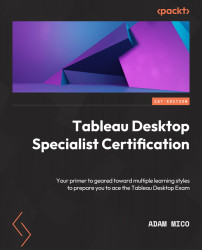Overview of the Data Source pane
The Data Source pane is the introductory block for building any Tableau visualization. From here, you can see how the data is ingested and how basic data types are cleaned, and see how the data is connected before working with it in Tableau. Knowing about the Data Source pane is not only relevant for the exam, but it also makes data visualization more intuitive:

Figure 2.6 – Data Source pane (Sample – Superstore dataset)
Figure 2.6 shows the Data Source pane section. The following list covers the main components of the Data Source pane so that you can understand its core capabilities:
- Connections: This shows what data connections were used. In this case, it shows Sample – Superstore; underneath, we can see the name of its source – that is, Microsoft Excel. From there, additional data sources can be added or linked.
- Use Data Interpreter: This displays if the data source comes from...