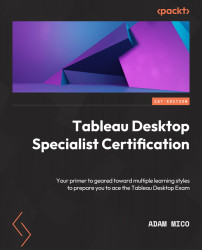The Tableau Marks section
In Marks, Tableau helps a developer define what a user will see and how it will be portrayed. Marks can be defined by type, color, size, label, details, path, and tooltips (underlying). In Figure 4.8, the Marks section is shown as it appears on Tableau Desktop:

Figure 4.8: The Marks section in Tableau
The preceding screenshot is just the preliminary hub for transforming a visualization. In Figure 4.9, we will show you the options for changing mark types (as of Tableau Version 2022.1).
Tableau mark types
Tableau mark types dictate the framework of a visualization. You can use this to determine the chart type and share how data is displayed on a sheet:

Figure 4.9: The mark type options
Let us briefly explain the mark types covered in the preceding screenshot:
- An Automatic or generated mark type in Tableau looks at the data on the visualization and tries to guess how it could be displayed...