Presenting the story dashboard
Presenting refers to the parts of Domo that are used to visualize and distribute content. The main presentation artifacts in Domo are cards (tables, charts, and graph visuals) and pages (dashboards/stories). The visuals are linked to the underlying datasets and update in real time as the datasets are updated. Beast Mode allows you to create powerful custom formulas on the fly.
Analyzer
Analyzer is the card creation and editing tool. This is where the visuals are created. It also happens to have solid real-time filtering and is a powerful ad hoc analysis tool—though it is not often thought of in that way. The drag-and-drop user interface will be very familiar to anyone who has created a chart or used a pivot table before.

Figure 1.6 – Analyzer card design UI
Beast Mode
Beast Mode is a data sculpting tool that enables the user to create new fields from calculations on the fly. It's called Beast Mode because it enables you to overcome many data challenges with custom formulas. If you know about case statements and Excel formulas, this is where you go to do that kind of work. Beast Mode is accessed through the analyzer UI.
Important Note
Currently, Beast Mode is a one-pass calculation engine, which means it cannot perform post operations on aggregations such as SUM() or MAX(). For those of you familiar with SQL coding, this would be like using a HAVING clause and it is not supported in Beast Mode. However, there is a way to get a 2-pass result by using a Data View as the first pass and then doing a beast mode on the view. This is the equivalent of a SQL HAVING clause.
Dashboards and stories
Pages are the standard presentation artifact in Domo. The destination of any card is to a page. Pages typically contain several cards (sometimes more) and the pages can be layered up to three menu levels. Each page is commonly referred to as a dashboard and has built-in layout formatting and card placement capabilities. In order to tell a story as an analyst would typically do in a PowerPoint deck, a page can be converted into a story layout, which provides much more granular control of the presentation commentary, as well as the look and feel.
Pages and the card(s) they contain are updated in real time and typically address data from multiple datasets. Pages and cards on the page, either in standard or story layout, are instantly deployed to the Domo mobile app for iOS, Android, and mobile web.
Important Note
If you are considering developing a custom mobile app, take the time to evaluate the Domo mobile app as it may already have the ability to cover what you are looking to do out of the box. Search for Domo in the mobile app stores for Apple or Android.
Content distribution
Pages enable people to take the initiative and look at information of interest. But what are your options if you want to push content to people?
Scheduled reports
Fortunately, the Domo platform allows for the distribution of content as a scheduled email with links and attachments.
Public or private URLs
Domo has a publish feature that allows any page to become a URL presentation. The URL is visible to anyone with the link but can be password protected. A downside of this feature is the content is no longer interactive. This feature is often used to drive office wallboards that rotate through cards on a timer.
Domo Everywhere – Embed
Domo pages and cards are designed to be embedded or white-labeled in other portals and applications. Many Domo customers use Domo content in their external customer/supplier portals as well as internal employee portals. Some customers enhance their product and reduce their time to market and enhance feature capabilities by embedding Domo best-of-breed visuals in their products. There are both private-embed and public-embed offerings for internal- and external-facing content respectively. Embedded content is interactive.
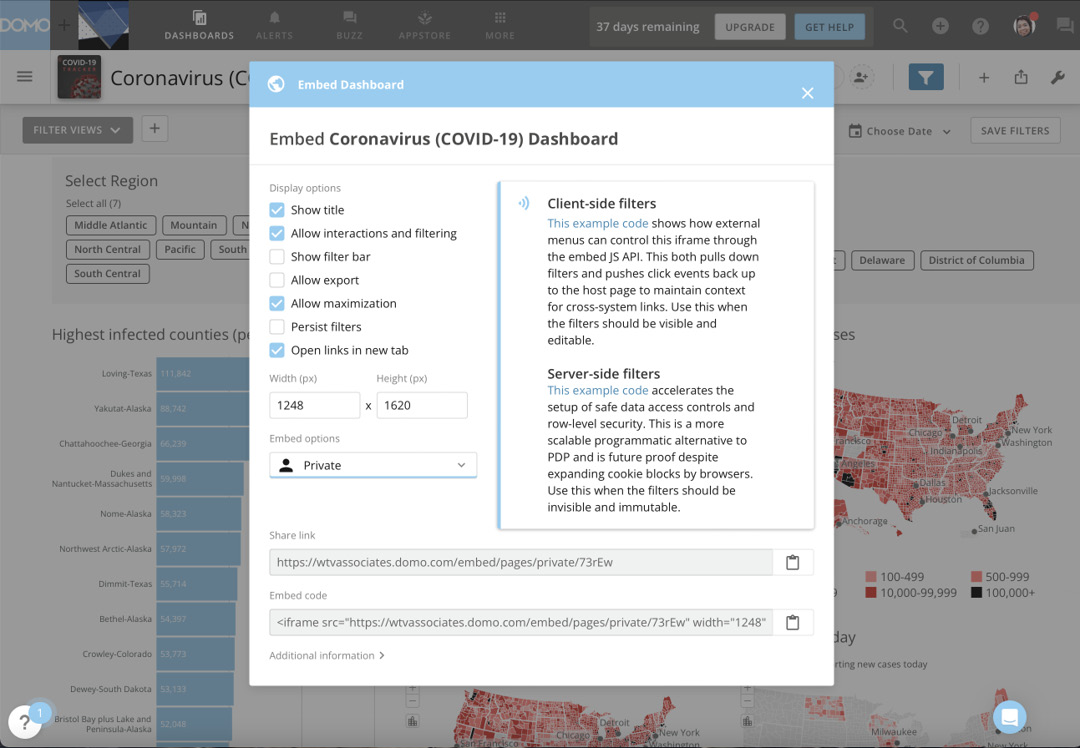
Figure 1.7 – Domo Everywhere Embed configuration
Important Note
If you can evaluate how content is presented to external stakeholders and your IT organization is considering a bespoke build, you will likely get to market faster, with more features, more securely, on mobile and desktop, with fewer costs, and less risk if the Domo Everywhere Embed feature is adopted rather than a custom build.
Next, let's peruse Domo's integrated communication tools.

































































