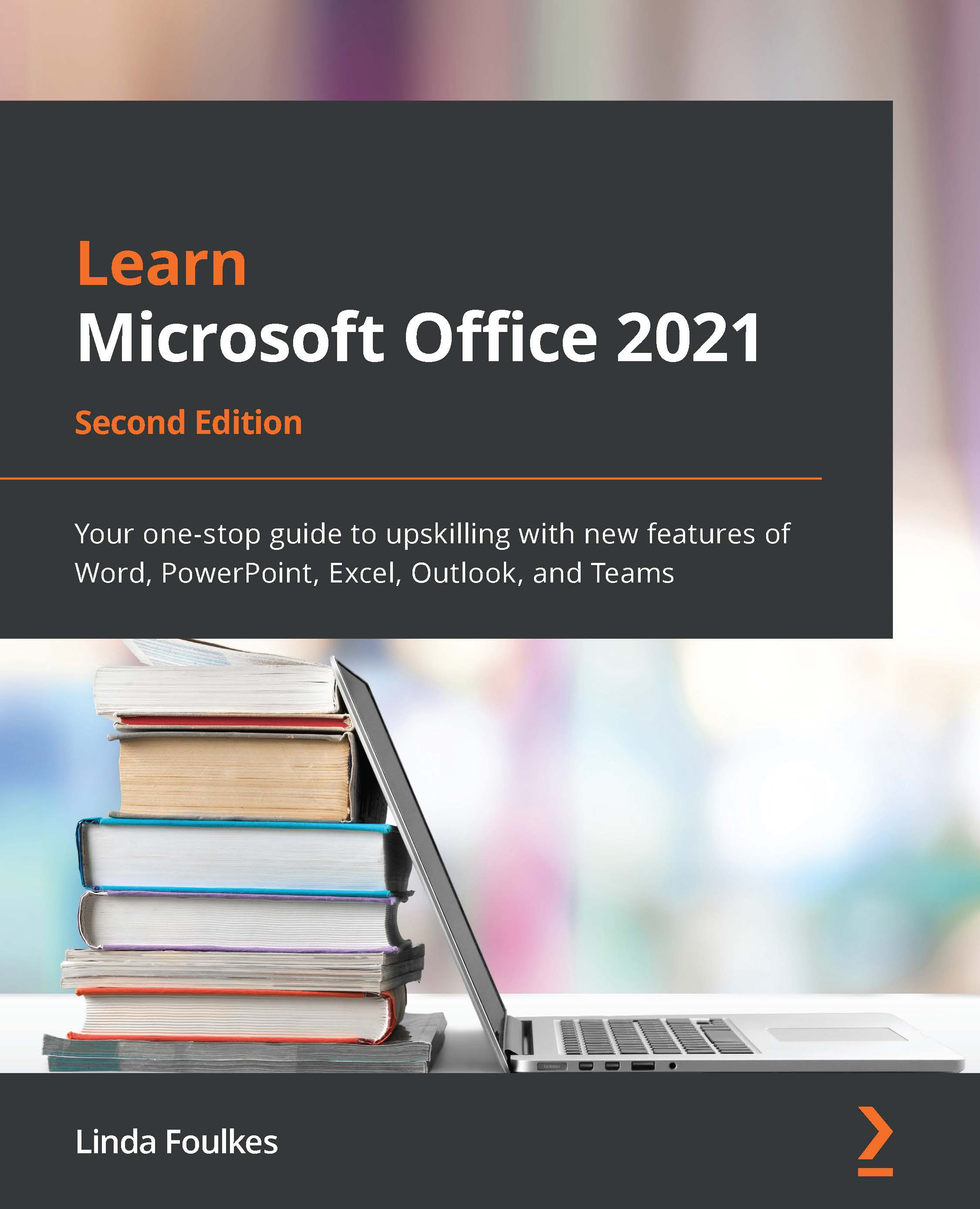Setting up slides and applying layouts
In this section, you will learn how to add, remove, and duplicate slides, insert an outline, reuse saved slides, and apply layouts.
Adding new slides
To learn how to add new slides, follow these steps:
- We will use the presentation named
City Berlin Design.pptxfor this example. - Position your mouse pointer in between two slides of the presentation:
Figure 6.1 – Position your mouse pointer between two slides and then press Enter on the keyboard
- Press Enter on the keyboard to create a new slide. In this example, the new title and content slide type are inserted, by default, between Slides 1 and 3. If you wish to specify the slide layout before inserting the slide, click on Insert | New Slide from the Slides group. This will populate a list of available slide layouts to choose from:
Figure 6.2 – The New Slide drop-down list
Now that you have the skills to...