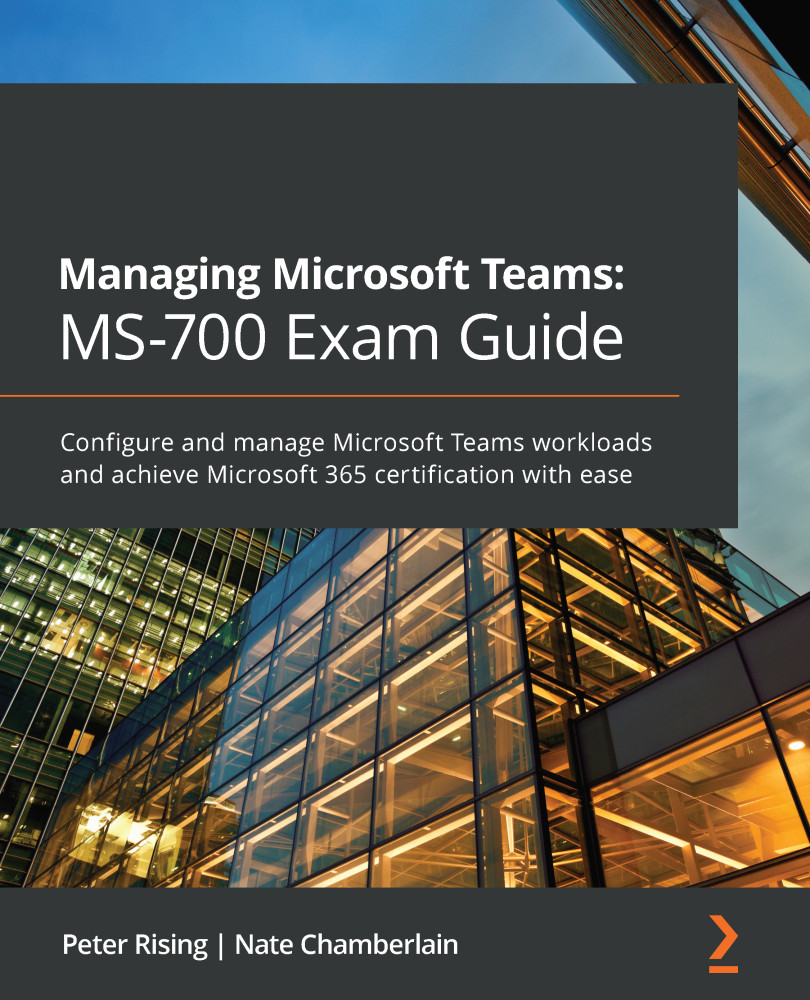Configuring Teams meeting settings
The Microsoft Teams admin center has a Meeting settings page, found by choosing Meetings > Meeting settings from the left-hand menu. It includes the following configuration options:

In the Email invitation section, you can also choose to Preview invite to see how recipients of Teams meeting invites from your organization will see the invite incorporating your changes to URLs and footer content. Figure 9.1 shows the pop-up preview when this is selected, while Figure 9.5 shows how an actual email invite might look:
Figure 9.1 – The dialog shown when users opt to preview Teams invites
Teams meeting settings apply to your entire organization and cannot differ by user.
Editing meeting settings with PowerShell
You can use the SkypeForBusiness PowerShell module's Set-CsTeamsMeetingConfiguration cmdlet to modify your organization's meeting settings. In the following example, the...