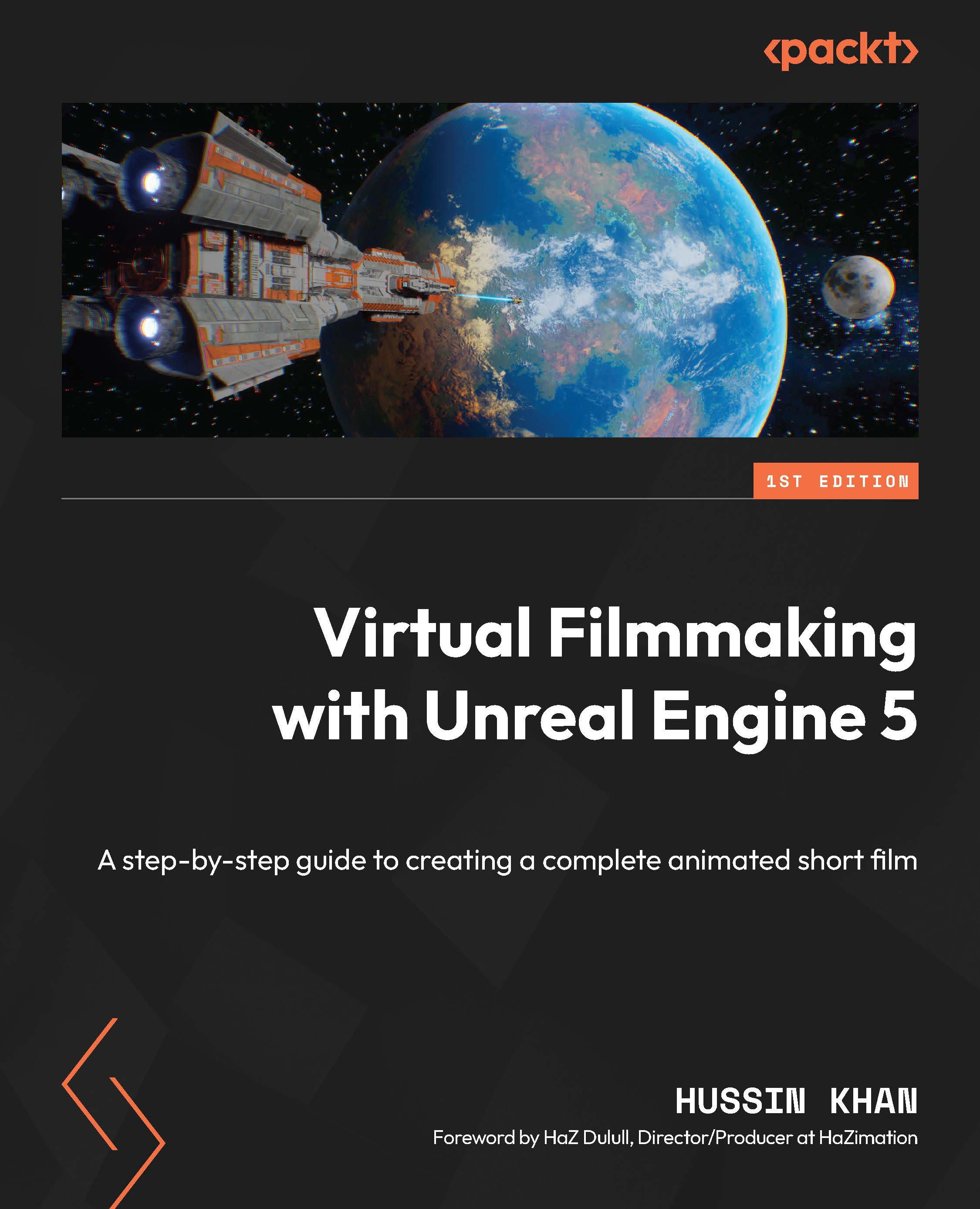Importing 3D objects
To import the cryo-pod, we will be using a 3D model downloaded from Sketchfab (you can find the exact link in the provided assets list). I have made some modifications to the downloaded 3D model, including adding Material IDs in Blender, which will allow us to add custom Materials to the different parts of the cryo-pods (we will learn about creating custom Materials in Chapter 6).
Note
Material IDs are pre-defined surfaces created in a 3D application. This means surfaces of a 3D object can be isolated and textured differently. You’ll find the full instructions on how to create Material IDs using Blender in the Appendix of this book. Saying that, it’s good to have some basic skills with DCC software such as Blender (https://www.blender.org/), in case you need to augment the downloaded 3D assets before importing them into Unreal Engine.
It is also worth noting that Sketchfab, a great repository for buying and selling 3D assets, will likely...